US EU SHIP NO TAX VXDIAG VCX SE Pro OBD2 Diagnostic Tool with 3 Free Car Authorization for USB WIFI for GM FORD MAZDA VW AUDI HONDA VOLVO TOYOTA Subaru JLR
TOOLS in EU TAX FREE
TOOLS in US TAX FREE
We are here to provide you with a Better Price:
Email: Sales@OBDII365.com
Whatsapp:+86 18150118226
Business Whatsapp: +44 7418605489
Product Description
- Supports USB and wifi connection
- You can pay to get license for other brands.
- 3 Available car brands for choosing: GM FORD MAZDA VW AUDI HONDA VOLVO TOYOTA JLR Subaru
VXDIAG VCX SE Pro OBD2 Diagnostic Tool with 3 Free Car Authorization
VXDIAG VCX SE Pro Highlights:
1. Upgrade Version of VXDIAG VCX SE Pro
2. It is the only VXDIAG VCX SE Pro that supports adding licenses for other car brands.
3. Default 3 car software is GM+FORD/MAZDA+VW, you can choose any 3 car software for free when placing the order.
3 Available car brands for choosing: for GM FORD MAZDA VW AUDI HONDA VOLVO TOYOTA Subaru JLR
If you need other car brands, you can buy license directly to add, Total other 8 Car software license pack 250USD
4. Multi-Languages for different car software
5. Supports both USB and WIFI connection to PC.

Note: 1. There is no Software CD included, you can choose to buy 2TB Software HDD together, or contact us to get the software link for free directly.
2. Close Antivirus program when installing the VXDIAG software.
Quick Guide of Software installation:
Download Car software ordered, Install the setup >> Connect Device to PC, connect network, Install VX Manager, then open VX Manager, choose "Diagnostic", to install corresponding software driver in VX manager.
Ford/Mazda IDS or Toyota Techstream, need to install a patch at last
Features & Functions of Each Car Software:
Function for Ford/Mazda software: (Supported year 2005-2020)
1. Programming & Installation of new ECUs (PCM, ABS, Instrument Cluster, Air Bag, Fuel Pumps, etc.)
2. Live Data-stream with Recording & Playback Functions for Main ECUs
3. Read & Clear Diagnostic Trouble Codes (DTCs)
4. Set, Adjust or Remove Speed Governors
5. Automatic vehicle recognition
6. New Software Re-flash for Existing ECUs
7. All Other Dealer Functions
8. Steering Angle Resets
9. Guided Fault Finding
10. Program New Keys
11. DPF Regeneration
12. Brake Bleeding
13. Injector Coding
Function for Honda software: (Supports the year: 2005-2017 )
Functions Supported by Honda/Acura Protocols
Reading and decoding fault codes from control blocks memory
Deleting fault codes
Displays system current parameters in digital form
Combined displaying of data
Management of executive devices
Logs keeping - writing and keeping of digital parameters in memory
Special functions - changing permissible settings of blocks, programming, etc.
Functions and Descriptions for TOTOTA software: (Supports the year: 2000-2019)
1. Fully compatible with SAE J2534
2. Fully compatible with Toyota TIS Techstream
3. Supports Diagnostics, and Active tests.
4. Supports most 2000 and newer Toyota to 2019, Lexus, and Scion vehicles with OBDII/DLC3 diagnostics
For SUBARU: (Supports year 2005-2016)
1. All System Diagnosis. Selecting this item displays on a single screen the fault detection the status of all control system control modules for which SSM-ΙΙΙ diagnosis is supported, and memorized diagnostic codes.
2. Each System Check. Selecting this item makes it possible to select a particular system from among the control systems for which SSM-ΙΙΙ diagnosis is supported, and perform fault diagnosis. This item can be used to view input/output data of the system control modules that perform fault diagnosis, memorized diagnostic codes, and other data on the PC display. This menu item is also used after repair work is complete to delete diagnostic codes, configure control module settings, etc.
3. Saved Data Display. This item can be used to save various data sampled during fault diagnosis operations, and to load data for viewing after work is complete.
4. Immobilizer. This item performs immobilizer registration.
5. Reprogram. This item performs reprogramming of the control module.
6. Read CF application measurement data. This item performs reading stand-alone measurement data saved in a CF card to the hard disk of your PC.
7. Convert/Save measurement data on the driving recorder. Loads data sampled on the driving recorder to the PC from the CF card, and converts and saves that data.
8. Oscilloscope. After attaching the optional pulse/analog cartridge to SDI, connect the pulse/analog box to the SDI and use a pulse/analog probe to perform analog sampling. But we do not provide pulse/analog cartridges.
Features for VW Software(Supports the year 2008-2017)
Supports the latest VW software and UDS protocol.
Supports Volkswagen, Audi, Skoda
Language available for VW Software:
English/Japanese/Portuguese/Romanian/Korean/Dutch/Polish/Turkish/Spanish/French/Italian/Croatian/Danish/German
/Swedish/Finnish/Slovenian/Czech/Russian/Greek/Chinese
FEATURES for GM/OPEL Software: (Supports the year 2005-2018)
* Fully compatible with SAE-J2534-1 & SAE-J2534-2
* All current and most legacy vehicle protocols: CAN, UART, KW2000, Class2, GM LAN, etc.
* USB vehicle-to-PC connectivity
* CE and FCC compliance for hardware
* Supports Windows® XP
* Firmware Updatable
Global Diagnostic System for GM software capabilities in multiple languages:
* Read codes, code status, Freeze Frame data, and Clear Codes.
* Read VIN, ECU part numbers, and software numbers.
* Record, store and replay Stored data.
* Control and monitor Output Control functions.
* Configure and Reset functions.
* Record or display the history of the previous vehicle diagnostic sessions.
For pass-through programming of electronic control units on all vehicles built since 1996 and future model releases. The VXDIAG VCX SE Pro Prime GM KIT is between 20% and 70% faster than Tech 2. For example, on a new Tahoe hybrid with 7 ECUS, it would normally take 2 full hours to reprogram. But, with VXDIAG VCX SE Pro the process is completed in just 45 minutes. That’s a 64% difference and means you could service 10vehicles rather than 4in an 8-hour day! The potential to increase revenues is dramatic.
Function for Volvo software: (Supports the year: 2000-2015)
1) Administration - General information, design, and function
2) Standard components, service materials, and consumables. General information (among other things, control modules, SRS, general safety)
3) Service and maintenance
4) Engine with mounting and equipment
5) Electrical system
6) Power transmission
7) Brakes
8) Suspension and steering
9) Springs, shock absorbers, and wheels
10) Body and interior - among other things, diagnostics, design and function, repair and spare part information
11) Other - special vehicles, e.g., ambulances, and police cars. Components that deviate from standard.
Software Language for VOLVO: Italiano, English, French, Portuguese, Swedish, Japanese, Korean, Dutch, Russian, Turkish, Thai, Chinese
VXDIAG VCX SE Pro Connection

Package List:
1pc x VXDIAG VCX SE Pro
1pc x USB Cable
1pc x OBD Cable
SUGGESTION:


We are here for you:
Skype: OBDII365.com
Email: Sales@OBDII365.com
Whatsapp : +86 18150118226
Business Whatsapp: +44 7418605489

Tech Support
Here is the instruction to update VXDIAG VX Manager, Firmware, License and Drivers. The instructions can be applied to all VXDIAG VCX NANO, VCX SE and VCX Plus diagnostic tools.How to Update VXDIAG VX Manager?
Visit www.vxdiag.net official website and download the latest version vx manager driver.
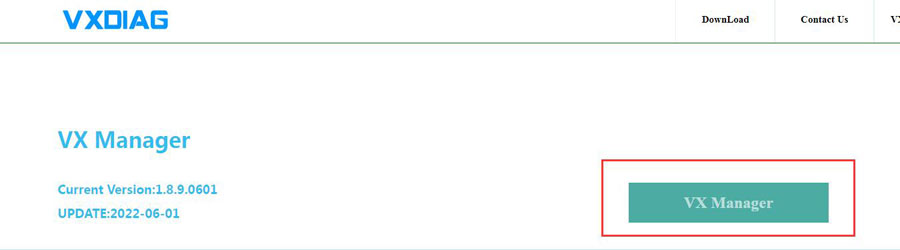
Install vx manager
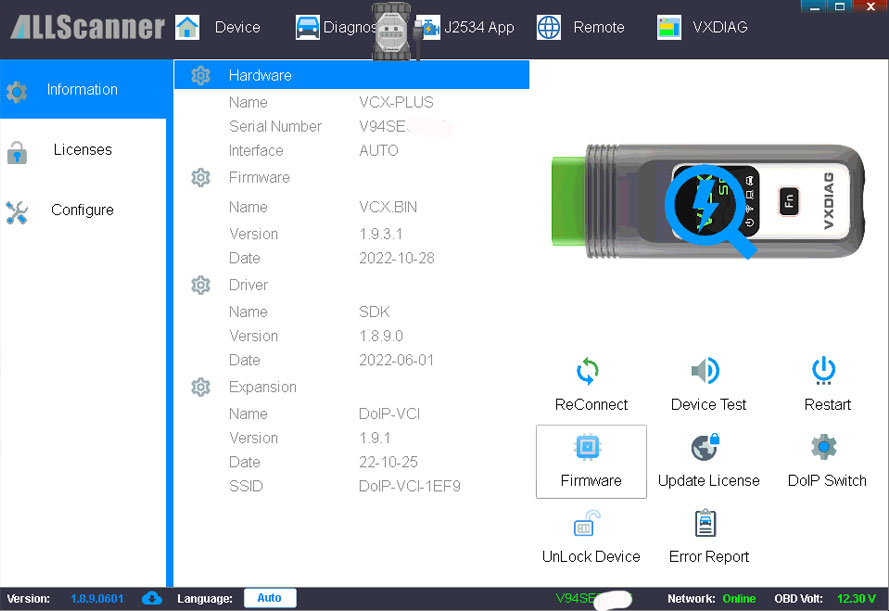
How to Update VXDIAG Scanner Firmware?
After installing latest vx manager, press Firmware upgrade
Check if there is a new update, Press Yes to update
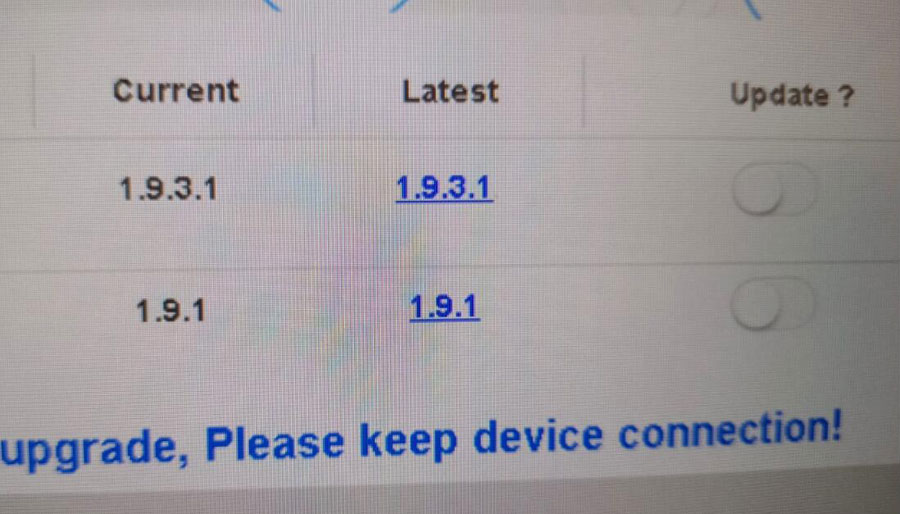
How to Update VXDIAG License?
Press "Update License"
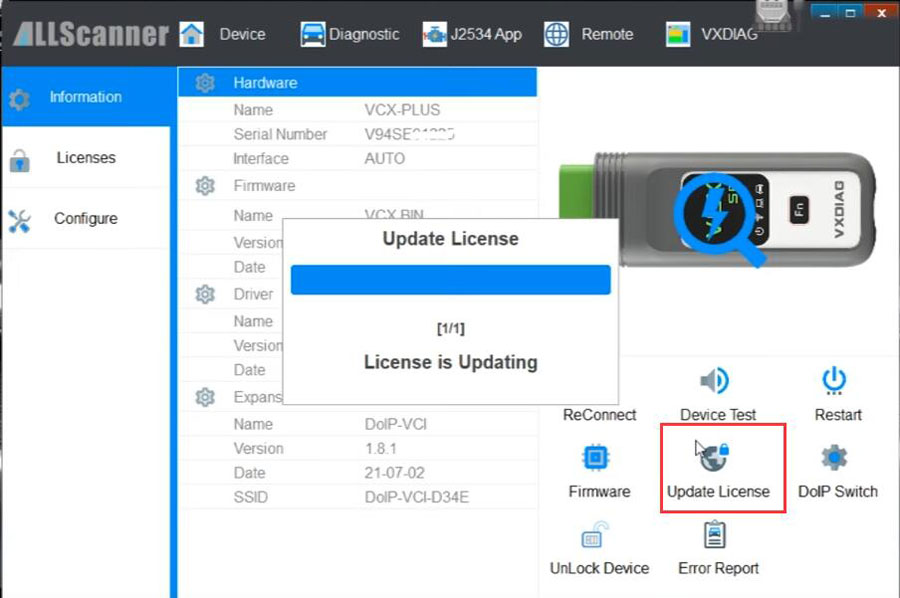
NOTE: Always update firmware first, then update license afterwards.
How to Update VXDIAG Device Drivers?
Go to the Diagnostic tab.
Make sure your device driver is installed.
If there is a purple icon which means there is a new version update that needs newer driver support.
Press the corresponding driver and Update driver.
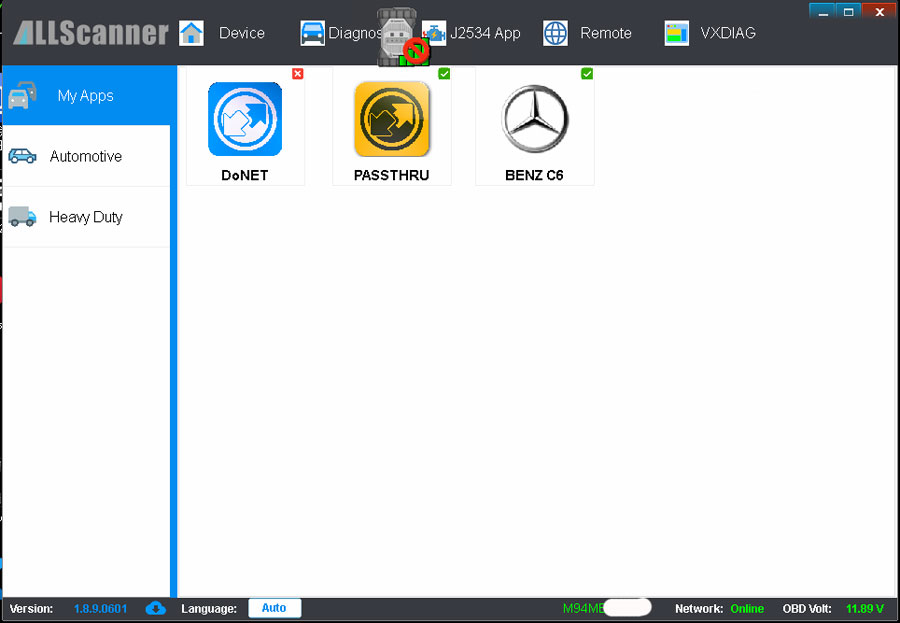
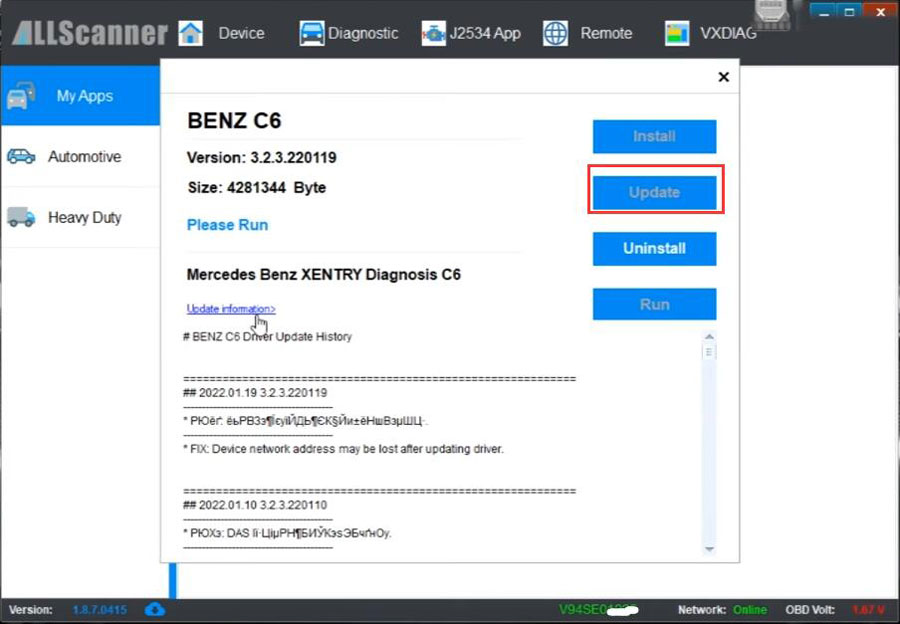

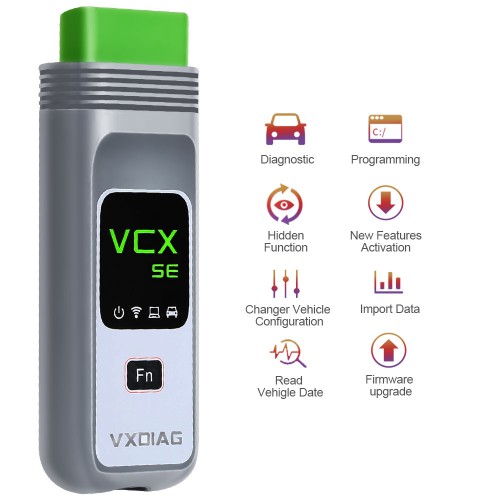






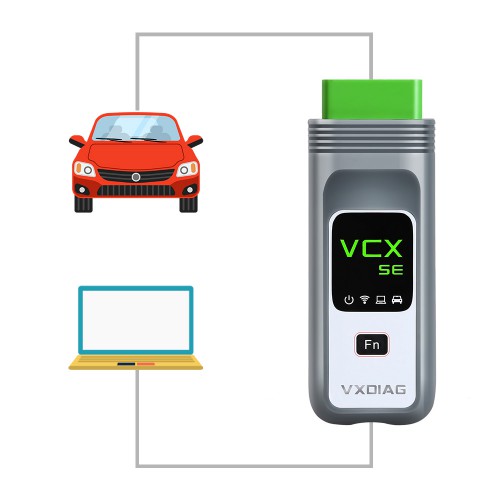










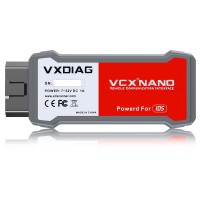
![[USB Version] VXDIAG VCX NANO GM Opel Diagnostic Tool J2534 Device Supports GM Till 2025](/upload/pro-sm/22082416613379004973.jpg)
![[WIFI Version] VXDIAG VCX NANO Diagnostic Tool for GM OPEL](/upload/pro-sm/22092616641766517590.jpg)
![[Wifi Version] VXDIAG VCX NANO 2 in 1 Diagnostic Tool for Ford Mazda Free Update Online](/upload/pro-sm/22082416613375408346.jpg)