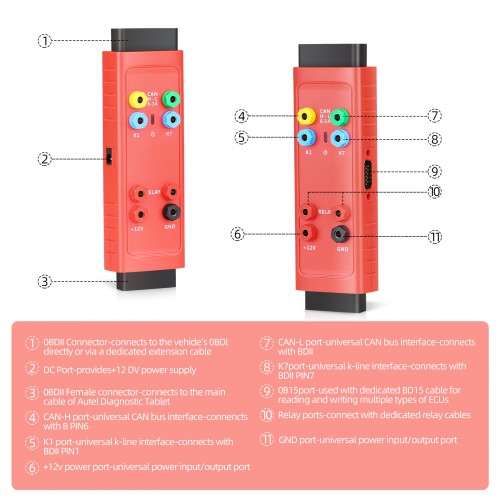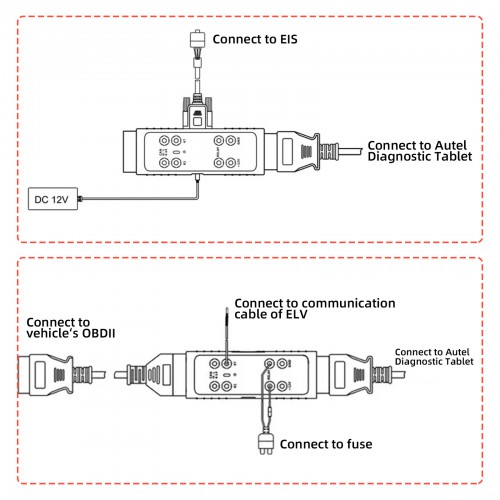Autel G Box3 G-BOX3 Programming Adapter for Mercedes Benz BMW Bosch MG1 MD1 Works with Autel IM608 PRO II IM608 IM508S KM100 OTOFIX IM1 IM2
Buy Now: $159
Autel Gbox: G-Box3
2 Autel Gbox: G-Box3


TOOLS in UK TAX FREE
TOOLS in EU TAX FREE
TOOLS in US TAX FREE
We are here to provide you with a Better Price:
Email: Sales@OBDII365.com
Whatsapp:+86 18150118226
TOOLS in EU TAX FREE
TOOLS in US TAX FREE
We are here to provide you with a Better Price:
Email: Sales@OBDII365.com
Whatsapp:+86 18150118226
Shipping:
Free Shipping
Global Standard ShippingEstimated delivery time: 7-18 working days »
Weight:
0.7KG
( 1.54LB )
Package:
20.6cm*14.6cm*8.6cm
( Inch: 8.09*5.73*3.38 )
Returns:
Return for refund within 30 days,buyer pays return shipping. Read details »
Product Description
The Autel G-BOX3 is an adapter compatible with Autel’s MaxiIM IM608 and MaxiIM IM508 tablets (with the purchase of XP400Pro programmer) that aids in the programming of keys to Mercedes DAS3 CAN EIS/EXS vehicles in an ALL Keys Lost situation. The G-Box3 also supports DME/DDE ISN Reading and Writing in Boot Mode on applicable BMW vehicles. Bench Method is also supported. All Keys Lost password calculations are approximately 4x to 8x faster.
Autel G-BOX3 Programming Adapter for Mercedes Benz All Key LostThe Autel G-Box3 adapter, compatible with the MaxiM IM608Pro, IM608, KM100, IM508 (with an additional purchase of XP400), OTOFIX IM2, offers faster and more secure reading and writing of Bosch EDC17, MEx17, MD1, and MG1 CUs and supports on-vehicle and on-bench Fast Mode in Mercedes-Benz All Keys Lost scenario.
What's New in Autel G-box3?
* FASTER, MORE SECURE
* Supports on-vehicle and on-bench Fast Mode in an All Keys Lost scenario for Mercedes-Benz vehicles using the DAS3 EIS/EZS.
* Read and Write Bosch MD1/MG1 engine ECUs on BMW F series and Volkswagen MQB vehicles as well as other brands such as PSA, Opel etc

G-BOX 3 FEATURES
* Faster password calculation for Mercedes-Benz All Key Lost scenario
* 8x faster password calculation for Mercedes-Benz W172, W204 and W207 ElS types
* 4X faster password calculation for Mercedes-Benz W209 and W211 El S types
* BMW ME/DDE ISN reading for 20 types of ECUs, including EDC17, MEVD17, MSV90, and MSD87
* Volkswagen CM IMMO data reading and data synchronization for 18 types, including MQB EDC17 and MED17 ECUs
* Bosch engine ECU read and write on Volkswagen, BMW, and PSA group vehicles.
* COMPATIBLE WITH THE MAXIIM IM608, IM608PRO, IM608 II, KM100, AND IM508 (with an additional purchase of XP400). (WITH THE PURCHASE OF THE XP400).

Functions:
- Key programming: The G-Box 3 can be used to program new keys for Mercedes-Benz, BMW, and VW vehicles.
It supports a wide range of key types, including transponder keys, smart keys, and proximity keys. - ECU coding: The G-Box 3 can be used to code and program ECUs for Mercedes-Benz, BMW, and VW vehicles.
This is necessary for a variety of tasks, such as adding new features or correcting errors. - Live data monitoring: The G-Box 3 can be used to monitor live data from Mercedes-Benz, BMW, and VW vehicles.
This can help troubleshoot problems and diagnose issues. - All Keys Lost programming: The G-Box 3 can be used to program keys to a vehicle even if all of the original keys are lost.
This is a valuable feature for vehicles that have been stolen or damaged. - Immobilizer reset: The immobilizer system is an anti-theft system that prevents the vehicle from being started without the correct key.
The G-Box 3 can be used to reset the immobilizer system after a key has been lost or replaced.
This is done by connecting the G-Box 3 to the vehicle's OBD-II port and following the instructions on the G-Box 3 screen. - Odometer correction: The odometer is a device that measures the distance that a vehicle has traveled.
It is important to keep the odometer reading accurately for both safety and maintenance reasons.
The G-Box 3 can be used to correct the odometer reading if it has been damaged or if it has been tampered with. - Service reset: The service reminder light is a light that comes on when the vehicle is due for a maintenance service.
The G-Box 3 can be used to reset the service reminder light after a maintenance service has been performed. - TPMS reset: The tire pressure monitoring system (TPMS) is a system that monitors the tire pressure in all four tires of a vehicle.
If the tire pressure in a tire drops below a certain level, the TPMS light will come on. The G-Box 3 can be used to reset the TPMS light after tire pressure has been adjusted. - ABS bleeding The anti-lock braking system (ABS) is a system that prevents the wheels from locking up during braking. The G-Box 3 can bleed the ABS after a brake repair has been performed.
- Injector coding The fuel injectors are responsible for delivering fuel to the engine. The G-Box 3 can be used to code new fuel injectors or to recode fuel injectors that have been removed and reinstalled.
- Throttle body adaptation The throttle body is a valve that controls the amount of air that flows into the engine. The G-Box 3 can be used to adapt the throttle body after a cleaning or repair has been performed.

G-box3 Connection
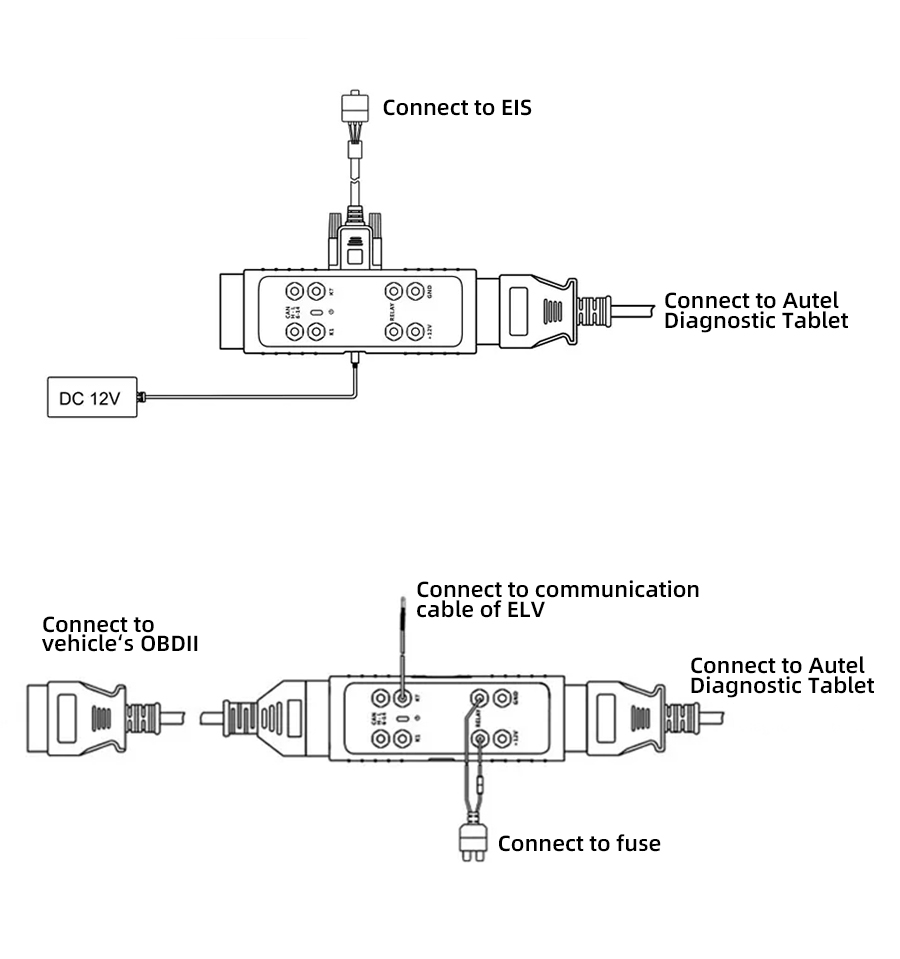
How to Use the Autel G-Box 3
- Connect the G-Box 3 to the vehicle's OBD-II port using the OBD-II cable.
- Turn on the vehicle's ignition.
- Connect the G-Box 3 to the Autel IM608, IM608 Pro, or IM608 Pro2 diagnostic tool using the USB cable.
- On the diagnostic tool, select the "G-Box 3" option.
- Select the diagnostic or programming task that you want to perform.
- Follow the instructions on the diagnostic tool screen.
Gbox 2 vs Gbox3
Gbox2 makes Mercedes all keys lost faster, Gbox3 makes it 4x/8x faster
Gbox3 offers faster and more secure reading and writing of Bosch EDC17, MEx17, MD1, and MG1 ECUs and supports on vehicle.
| Aspect | Autel G-Box 2 | Autel G-Box 3 |
|---|---|---|
| Compatibility | Primarily for Mercedes-Benz vehicles. | Supports Mercedes-Benz, BMW, and VW vehicles. |
| Key Features | - Fast mode for all keys lost.
- Reads/writes Bosch engine ECU on BMW and MQB of Volkswagen. |
- Key programming, ECU coding, live data monitoring, etc.
- All Keys Lost programming, DME/DDE ISN reading/writing, boot mode support, etc. |
| Use | Used in conjunction with Autel MaxiIM
IM508 and IM608 for specific Mercedes- Benz functions. |
Used in conjunction with Autel key programming tools for
Various diagnostic and programming tasks for Mercedes-Benz, BMW, and VW vehicles. |
| On-vehicle programming | No | Yes |
| Password calculation | Slower | Faster |
| BMW ME/DDE ISN reading | For 10 ECU types | For 20 ECU types |
How to Update Autel G-Box 3 Firmware?
Requirements:
- Autel G-Box 3 device
- Stable internet connection
- Autel key programming tool (such as MaxiIM IM608 or IM508)
- USB cable for connecting G-Box 3 to the programming tool
- Connect Autel G-Box 3 to Your Programming Tool:
- Plug one end of the USB cable into the G-Box 3 device.
- Connect the other end of the USB cable to your Autel key programming tool.
- Power On G-Box 3:
- Ensure that G-Box 3 is powered and properly connected to your programming tool.
- Access Update Section on the Programming Tool:
- Turn on your Autel key programming tool.
- Navigate to the update or firmware update section within the software interface. This location can vary based on the specific tool you are using.
- Connect to Autel Server:
- Connect your programming tool to the Autel server. Make sure you have a stable internet connection.
- Check for Firmware Updates:
- The software will automatically check for available firmware updates for Autel G-Box 3.
- If an update is available, the system will prompt you to download and install it.
- Download and Install Firmware Update:
- Follow the on-screen instructions to download the firmware update file.
- Once downloaded, the software will guide you through the installation process. This usually involves confirming the update and waiting for the installation to complete. Do not interrupt the process.
- Restart Autel G-Box 3:
- After the firmware update is successfully installed, restart your Autel G-Box 3 device.
- Verify Firmware Version:
- In the settings or information section of your programming tool, verify that the firmware version of Autel G-Box 3 has been updated to the latest version.
Always refer to the specific user manual provided with your Autel G-Box 3 and the programming tool for detailed and device-specific instructions regarding firmware updates. Additionally, make sure to follow the manufacturer's guidelines to prevent any potential issues during the updating process.
Package Includes:
1pc x Autel MaxiIM G-BOX 3
1pc x DB15 Cable
1pc x K-Line Cable
1pc x Fuse Cable
2pcs x Fuse (5A)
1pc x Clamp Cable
1pc x OBDII Extension Cable
1pc x Quick Reference Guide
SUGGESTION:


We are here for you:
Skype: OBDII365.com
Email: Sales@OBDII365.com
Whatsapp : +86 18259252285

Video
Autel Gbox3 Unboxing and Features
Tech Support
This is a tutorial on how to read BMW DME ISN with Autel MaxiIM G-BOX 3 and Autel IM508S or IM608 Pro II. Here's reading BMW E series Bosch TC1797 MEVD17.2.4 EEPROM on bench as demonstration.
Connection
Connect IM508S, G-BOX 3 & engine module together.
Check Wiring diagram in:
IMMO >> Accept >> BMW >> System selection >> Engine >> Direct >> Bench >> E chassis >> BOSCH >> Read/Write ISN >> TC1797 MEVD17.2.4
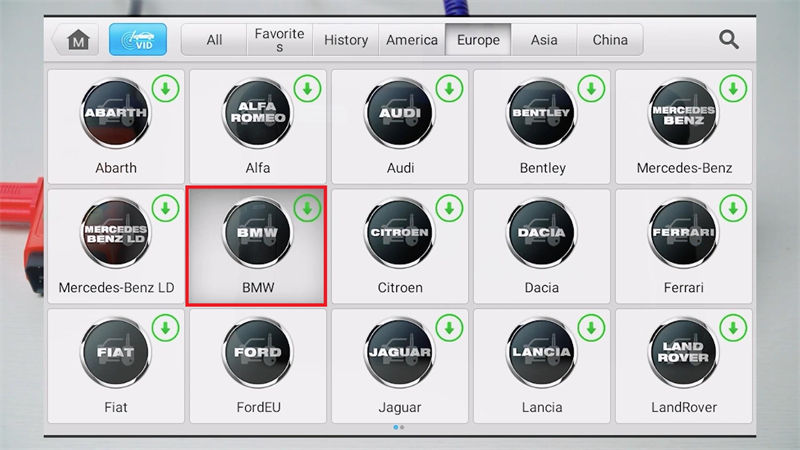
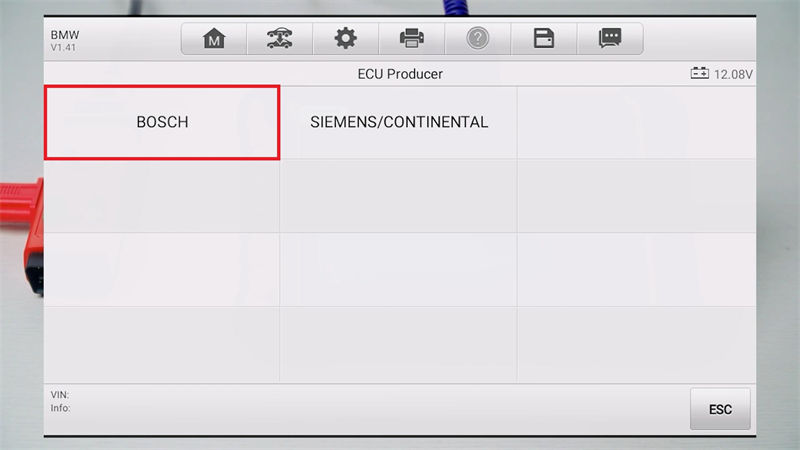
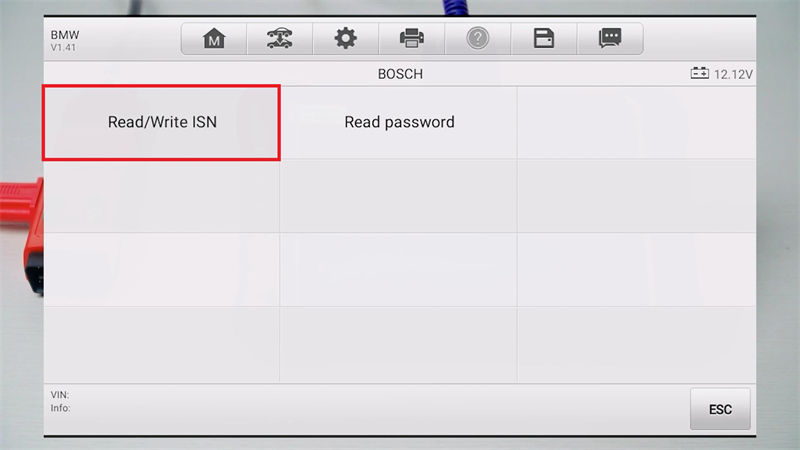
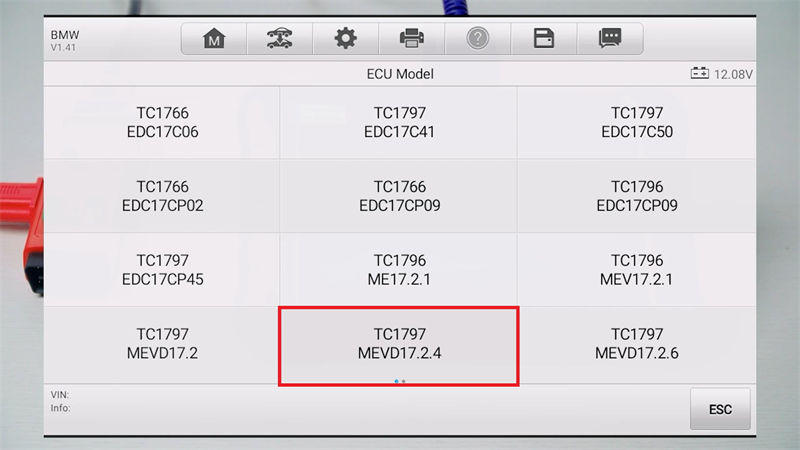
Steps:
- Remove the DME from the vehicle.
- Connect DB15 cable to the DME interface according to the dot in the diagram.
- Connect DB15 cable to Autel G-box3 Then connect the OBDII female connector(marked with "P") of the G-BOX3 to diagnostic device and its DC port(marked with "DC 12V") to the +12V DC power supply.
- Once completing to execute the function, restore the DME to its original status.
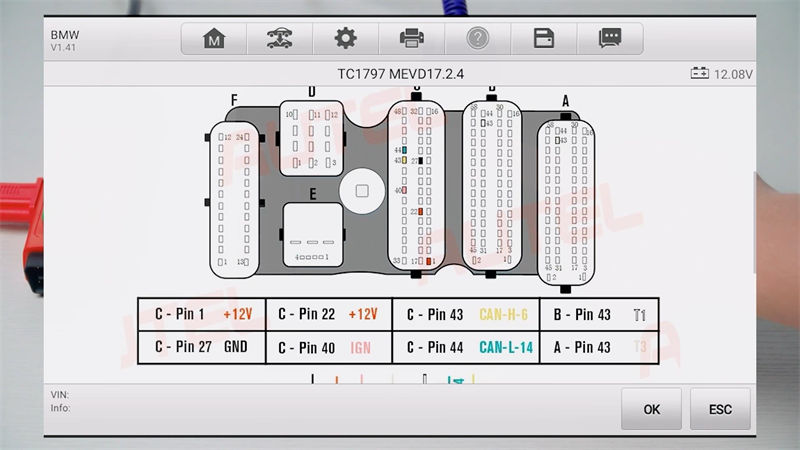
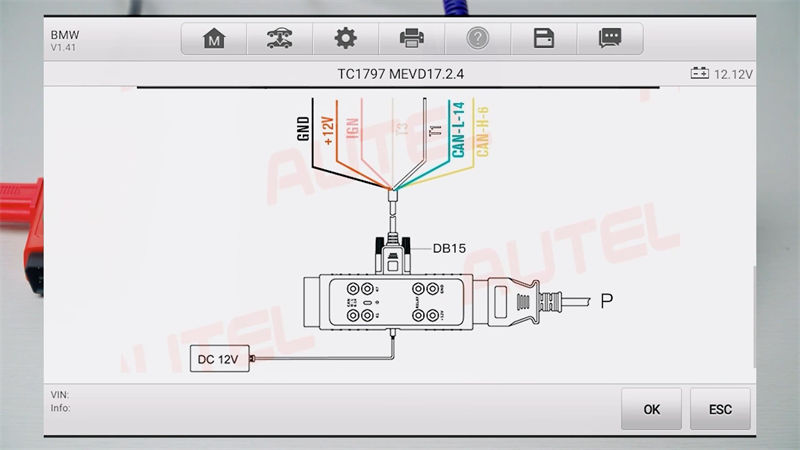
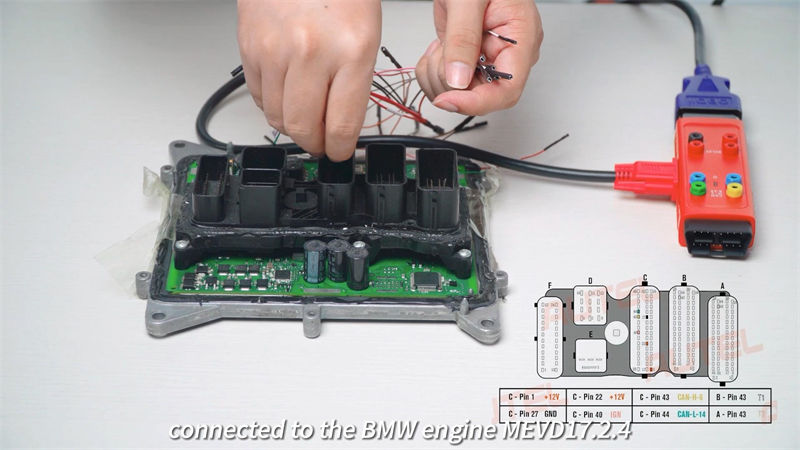
Read BMW DME ISN
Press "Read ISN".
During execution of the function, pay attention to the following:
- The process requires a network connection. Ensure that the network connection is OK and maintain the network connection during the process.
- Do not disconnect the 12V(3A) power supply and ensure that the working voltage is stable.
- Do not disconnect the device from the main cable.
Press "OK".
Reading data, and wait until 100%...
Save EEPROM data file.
Decoding completed.
BMW ISN was read out successfully!
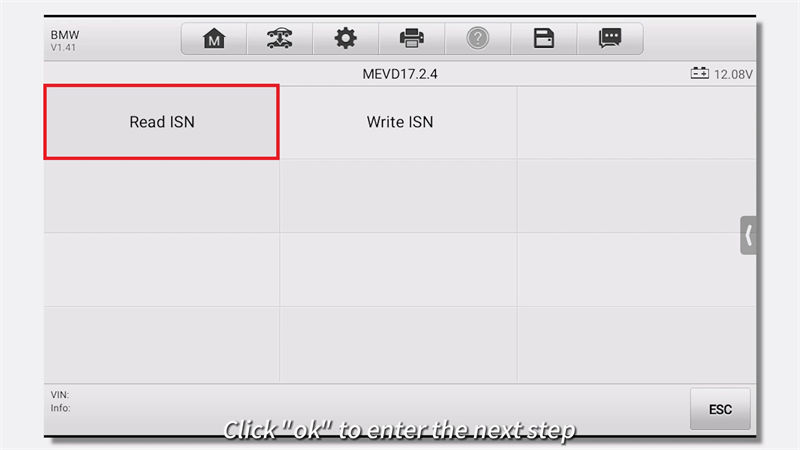
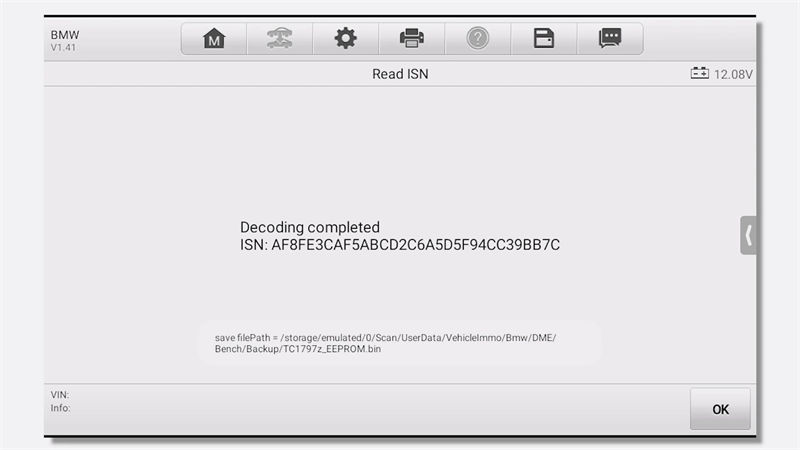
Tags: 618 MEGA SALE