US SHIP AUTEL MaxiSys MS906TS Bi-Directional Diagnostic & TPMS Service Tool with ECU Coding, 36+ Service Function FCA AutoAuth
TOOLS in EU TAX FREE
TOOLS in US TAX FREE
We are here to provide you with a Better Price:
Email: Sales@OBDII365.com
Whatsapp:+86 18150118226
Related Download Files
Product Description
- Same as MS906 Pro-TS/ MK906 Pro-TS, Multi-language
- Complete TPMS Functions, Advanced ECU Coding as MS908 MK908
- Bi-Directional Control, 36 Services, All System diagnosis, FCA AutoAuth
Original AUTEL MaxiSys MS906TS Diagnostic Tool with the TPMS Antenna Module Multi-language
MaxiSys MS906ts = Diagnostics + TPMS coverage.
Autel MaxiSys MS906TS, with the TPMS antenna module, is the latest addition to the MaxiSys product line of advanced wireless diagnostic devices. MS906TS is a combined version of the MS906BT and TS601. It features OE-level full system diagnostics, advanced ECU coding capability (not available to all vehicles), and active test. The extended wireless diagnostic distance, expanded battery capacity, and increased compatibility with other diagnostic tools make it an ideal choice for technicians and DIY mechanics.
Autel MS906TS Highlights:
- Gobal version, No IP restriction
- Same Functions as MK906 Pro-TS/ MS906 Pro-TS
- Advanced ECU Coding as MK908
- OE All system diagnosis same as MS908
- Bi-Directional, TPMS Programming, 36+ Service Functions
- Comprehensive TPMS Services: Activate, relearn TPMS sensors, program Autel MX-Sensor, Clear TPMS DTCs, Turn off TPMS warning light.
- FCA Autoauth: Support for FCA (Chrysler, Dodge, Ram, Fait) 2018 and later vehicles. ONLY CAN BE USED IN USA CANADA MEXICO
- Battery Test (Work with BT506): With bt506, you can perform full battery detect: battery register, battery reset, In/out vehicle test, etc.
- Guided Functions: Guide mechanics to repair vehicles one by one for Audi VW Skoda Jetta, Bently.
- Autel Cloud Reports: Allowing uploading diagnostic reports to Autel Cloud and sharing to customers via QR Code/ email/ text message.
- 1 Year Free Update: Frequently update to optimize the software performance and add the more vehicle coverage. US$695 per year later
- NEW 21+ Multi-language: Dated from this Sep, Autel MS906TS supports multilingual menu, language options include: English, Traditional Chinese, Simplified Chinese, French, German, Spanish, Portuguese, Dutch, Polish, Swedish, Korean, Japanese, Russian, and Italian.

MS906TS vs MS906
The MS906ts has the same features and capabilities as the MS906 but the MS906ts also includes following:
• Integrated TPMS antenna module for performing comprehensive TPMS service
• Built-in rechargeable lithium-polymer battery for up to 14 hours of continuous operation
• Uniquely integrated TPMS service application designed for triggering known OEM TPMS sensors, programming Autel MX-Sensor and performing TPMS sensor relearn procedure
• Enhanced wireless connectivity between the display tablet and the VCI device (connects to vehicle DLC) which allows greater mobility for the technician
• USB, audio and auxiliary ports make connecting of accessories easy to accomplish
• Connectivity: Wireless BT V2.1+EDR, Class1, Mini USB 2.0, HDMI 1.4a (and Wi-Fi (802.11 b/g/n), DB16 DLC, USB 2.0, SD Card up to 32GB)
Autel Smart Diagnostic Scanner MS906TS: Complete TPMS Functions

Autel MaxiSys MS906TS scanner is capable of performing advanced and complete diagnosis on vehicle’s Tire Pressure Management System including activate sensor, check TPMS system health status, programming Autel MX-sensors and relearn new sensor after your replacement.
Relearn TPMS Sensor
Autel MS906TS supports TPMS Sensor relearn on almost all the sensors on the market to write sensor IDs into the vehicle ECU for sensor recognition. Autel MS906TS can perform TPMS sensors relearn by 3 ways: Stationary Relearn, Automatic Relearn, OBD Relearn.
Program Autel MX-Sensor
Autel car diagnostic scan tool MS906TS allows users to program the sensor data to the MX-Sensor to replace existing sensors with low battery life or broken ones. 4 programming methods to program MX-Sensor: Copy by Activation, Copy by OBD, Copy by Input and Auto Create.
Activate TPMS Sensor
Autel MS906TS automotive diagnostic scanner activates all known OEM or Autel TPMS sensors to view sensor data, such as sensor ID, tire pressure, tire temperature, sensor battery condition and sensor position.
TPMS System Diagnostic
Autel TPMS diagnostic and reset tool MS906TS can check the status of the TPMS system via a wireless BT connection to read and clear DTCs for TPMS and reset the TPMS warning light (MS906BT/ MK906BT only reads TPMS codes, it can't perform TPMS services to turn off the TPMS light).
Note: MS906TS sensor programming function is only for AUTEL brand sensors, it can’t program any other brand sensors.
Autel Comprehensive TPMS Service & All Systems Diagnostic Scan Tool MS906TS: OE-Level All System Diagnosis
Advanced ECU Coding
Autel automotive scanner MaxiSys MS906TS has ECU Coding features, you can use it to unlock hidden functions which are preprogrammed before leaving the factory to improve driving performance or change the settings you don't like.
Note:
1. ECU Coding is car-specific, to check compatibility, please message us VIN number to check.
2.Please be noted that ECU programming is NOT supported.
Active Test/ Bi-directional Control
2022 Newest Bi-directional Scanner MaxiSys MS906TS is capable of performing Active Tests/ Component Tests by accessing to vehicle-specific subsystems. The scanner is able to send commands to the ECU to drive the actuators in order to determine the integrity of the system or parts by reading the ECU data, or by monitoring the operation of the actuators such as switching a solenoid, relay, or switch between two operating states.
Key Fob Programming
Autel Auto Diagnostic Tool MaxiSys MS906TS also comes with Key Fob Programming functions. It can perform: Key Button Tests, Add New Keys, Remove the lost key, Remote Learning for Some Asian vehicles to prevent your cars from being stolen!
NOTE:Key Fob Programming function is mainly for Aisan Brand vehicles, NOT universal for all vehicles. Please message us you VIN number to check compatibility before you place the order.
Autel MS906TS Advanced Car Diagnostic Scan Tool: 36+ Useful Services & Resets
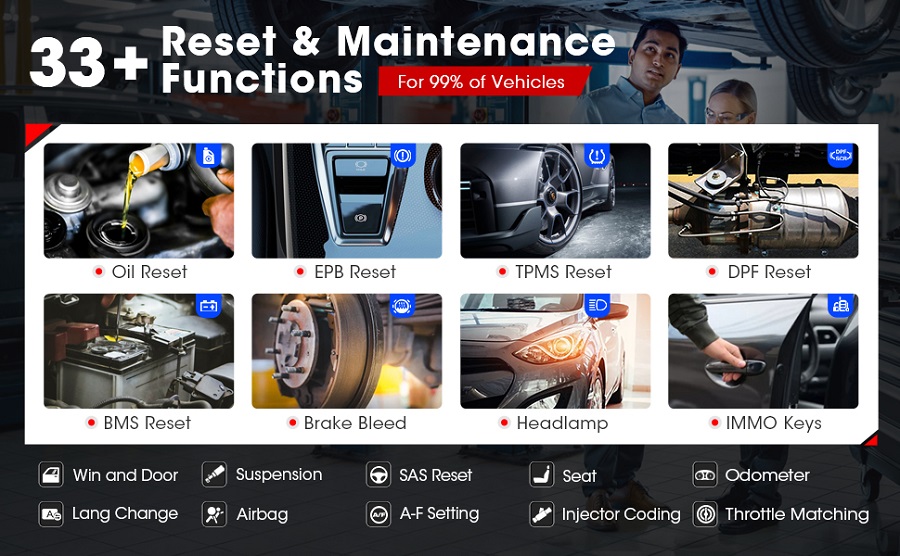
- TPMS Service: Activate, relearn, reprogram the MX-Sensor
- DPF Regeneration: Clear the blockage through continuous burning of the particulate matter captured in the DPF filter and turn off DPF light.
- Injector Coding: Read injector related problems and make adaptation.
- BMS Service: Battery registration and reset after replacement.
- SAS Calibration: Calibrating and resetting the position of the steering.
- Oil Reset: Turn off the oil light, reset mileage & service intervals after engine oil is changed
- EPB Service: Deactivating and activating the brake control system, assisting with brake fluid control, opening and closing brake pads, and resetting brakes after disc or pad replacement.
- Airbag Reset: Erase airbag fault code and reset the SRS module after replacing the airbag.
- Power Balance Test: measures each cylinder's drop in RPM, testing its effectiveness compared to the others.
- CKP Variation Learn/ Cam Crank Relearn: resets the positional information in the PCM's memory and replaces it with updated information from the new crankshaft sensor.
- Note : The above mentioned services are not universally compatible with all all the vehicle makes, please send email to us to verify compatibility before you place the order.

Q: What are the differences between the Autel MS906TS and MS906 Pro-TS?
A: The diagnostics and TPMS functions of MS906TS and MS906 Pro-TS are exactly the same, the subtle difference between them is the hardware. MS906 Pro-TS supports DoIP CAN FD Protocol. If you have a limited budget, MS906TS is your best choice.
Autel MS906TS Specifications
| Operating System | Android™ 4.4.2, KitKat |
| Processor | Samsung Exynos T5260 6-Core Processor (1.3 GHz quad-core ARM Cortex-A7 + 1.7 GHz dual-core ARM Cortex-A15) |
| Memory | 2 GB RAM & 32 GB ROM |
| Display | 8.0" LED capacitive touch screen with 1024x768P resolution |
| Connectivity | Wi-Fi (802.11 b/g/n), USB: 2.0, Mini USB 2.0, Wireless BT V2.1+EDR, Class1, HDMI 1.4a, SD Card (support up to 32 GB) |
| Camera (rear) | Rear-facing, 8.0 Megapixel, AF with Flashlight |
| Sensors | Gravity Accelerometer, Ambient Light Sensor (ALS) |
| Audio Input/Output | Microphone, Single Speaker, 3-Band 3.5 mm stereo/standard headset jack |
| Power and Battery | 10,000 mAh 3.7 V lithium-polymer battery, Charging via 12 V AC/DC power supply |
| Input Voltage | 12 V (9-35 V) |
| Power Consumption | 5 W |
| Operating Temperature | -10 to 55°C (14 to 131°F) |
| Storage Temperature | -20 to 70°C (-4 to 158°F) |
| Housing | Rubberized outer protection and rugged internal housing |
| Dimensions (W x H x D) | 270.8 mm (10.0”) x 176.0 mm (6.9”) x 36.0 mm (1.4”) |
| Weight | NW: 1.10 kg (2.42 lb.) |
Autel MaxiSys MS906 vs. MS906 TS vs. MS906 BT vs. MaxiSys
MS906 has the same apperance with MS906BT, but MS906BT has a few advantage than MS906:
1. MS906BT is installed Bluetooth, allowing diagnosis wirelessly.
2. MS906BT’s diagnostic coverage includes premium vehicle brands such as Maserati and Bentley, which would be required for high-end service shops.
3. MS906BT supports oscilloscope and digital inspection camera add-ons which are not supported by MS906.
4. Finally, MS906BT has the capability to perform coding for covered vehicles.
MS906TS is added TPMS function based on MS906BT.
MaxiSys MS906TS is the latest addition to the MaxiSys product line of advanced wireless diagnostic devices integrated with the TPMS antenna module. The device is based on the Android operating system featured with the best possible coverage of OE-level diagnostics and TPMS integration. Utilizing the powerful Exynos 5260 6-core processor (1.3 GHz quad-core ARM Cortex-A7 + 1.7 GHz dual-core ARM Cortex-A15), an 8” capacitive HD touch screen, and long-distance wireless communication, the MaxiSys MS906TS efficiently provides comprehensive vehicle diagnostics and analysis along with universal TPMS solutions.
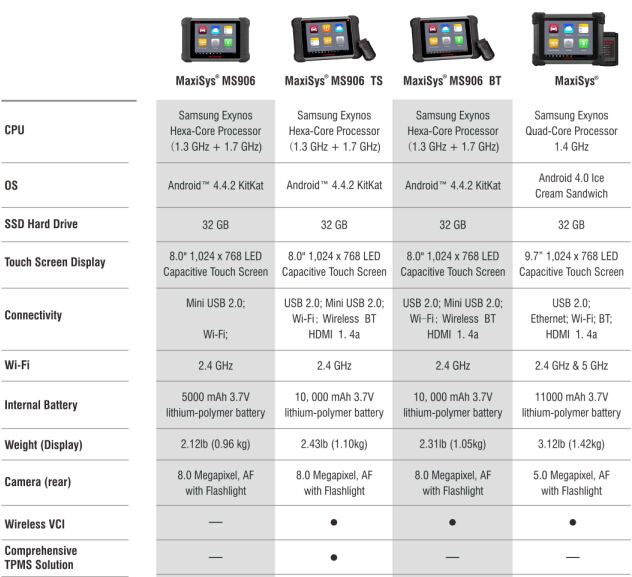
Autel TS408 vs. TS508 vs. TS608 vs. TS401 vs. TS501 vs. TS601 vs. TPMS pad vs. MS906 TS

How to update Autel MaxiSYS MS906TS?
Power on your MaxiSys 906TS, connect it to the Internet via WiFi and click the Update icon in the MaxiSys system to check if there is any update, and then click the Update button if there is an update available, your device will be automatically updated.
Package including:
User Manual

SUGGESTION:


We are here for you:
Skype: OBDII365.com
Email: Sales@OBDII365.com

Video
Autel MaxiSys MS906TS Diagnostic & TPMS Service Tool — Introduction
Tech Support
Autel MaxiSys MS906TS diagnostic system and TPMS tool is original Autel tool,support update online,here we will introduce update and register process of Autel MaxiSYS MS906TS.1.How to update Autel MS906TS TPMS Tool?
Before update the VCI software, please make sure the Display Tablet network connection is stable.
To update the VCI device software
1. Power on the Display Tablet.
2. Connect the VCI device to Display Tablet via USB.
3. Tap the VCI Manager application on the MaxiSys Job Menu of the Display Tablet.
4. Select Update from the connection mode list.
5. The current version and the latest version of the VCI software will be displayed after a few seconds, click Update Now to update the VCI software if available.
TPMS Module Update
This option is available for MaxiSys MS906TS only.
1. Power on the Display Tablet.
2. Tap the VCI Manager application on the MaxiSys Job Menu of the Display Tablet.
3. Select TPMS from the connection mode list.
4. The current version and the latest version of the TPMS firmware will be displayed after a few seconds, click Update Now to update the TPMS firmware if available.
2.How to register Autel MS906TS?
In order to get access to the Support platform and obtain update and other services from Autel, you are required to register the MaxiSys Diagnostic Device the first time you use it.
1. Visit the website: http://pro.autel.com.
2. On the Sign In page, input your account ID and other information to log in, if you already have an account.
3. If you are a new member to Autel and do not have an account yet, click the Create Autel ID button on the left side.
4. Enter the required information in the input fields, read through Autel’s Terms and Conditions and tick on Agree, and then click Create Autel ID at the bottom to continue.
5. The online system will automatically send a confirmation email to the registered email address. Validate your account by clicking the link provided through the mail. A product registration screen opens.
6. Find out the device’s serial number and password from the About section of the Settings application on the Display Tablet.
7. Select the product model of your device, enter the product serial number and password on the Product Registration screen, and click Submit to complete the registration procedure.


















