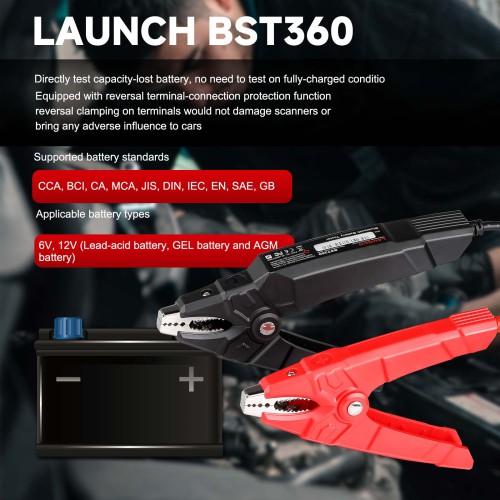Launch X431 BST-360 BST360 Bluetooth Battery Tester Used with PRO GT, PRO V4.0,PRO3 V4.0, PRO5, PAD III V2.0, PAD V, PAD 7, CRP919 Series

TOOLS in EU TAX FREE
TOOLS in US TAX FREE
We are here to provide you with a Better Price:
Email: Sales@OBDII365.com
Whatsapp:+86 18150118226
Related Download Files
Product Description
BST360, suitable for technicians and on the go consumers, is safe to use with its anti-heat characteristics and prevention against backfire electrical sparks that can occur during electrical system diagnosis.
Compatible with LAUNCH X-431 scanners include X-431 PRO GT, X-431 PRO V4.0, X-431 PRO3 V4.0, X-431 PRO5, X-431 PAD III V2.0, X-431 PAD V, X431 IMMO series, Pro Elite, Pros Elite, Pro3 ACE, Pro3 APEX, CRP919 series etc.
Launch BST360 Battery Tester Features
1. Real-time monitor the battery health status include.
2. Staring and charging system analysis to determine related faults/issues.
3. Allow the user to download test reports on their smartphones and diagnostic scan tools by Bluetooth wireless technology
4. Portable and lightweight with compact and practical usability
5. Support Bluetooth wireless automatic connection. Support report printing, Bluetooth sharing
6. Support X431 series and mobile phone multi-terminal device support
7. Small size, easy to carry. Immediately use, no heat, no sparks, no operational risks
8. Support common battery types, such as ordinary battery (Regular Flooded), AMG start-stop battery (AGM Plate), GEL start-stop battery (GEL), EFP start-stop battery (EFP)
9. It has the function of reverse polarity protection, and the reverse connection of the clip will not damage the tester, nor will it have any adverse effects on the car and the battery.
10. You can directly test the battery that is losing power without having to fully charge it before testing.
11. Test voltage range: 6V~16V; Test capacity range: 30AH-80AH; Cable length: about 56cm

Applicable battery types
6V, 12V (Lead-acid battery, GEL battery and AGM battery)
Supported battery standards
CCA, BCI, CA, MCA, JIS, DIN, IEC, EN, SAE, GB
6 kinds of tests
1. Ripple Detection
2. Battery Test
3. Electric Current Test
4. Starter Test
5. Charging System Test
6. Voltage Test

BST-360 Battery Tester Functions:
Battery Health Test
It mainly analyzes the health status of the car battery, calculates the actual cold start capacity of the battery, and judges the aging degree of the battery, so as to provide a reliable analysis basis for the inspection and maintenance of the car battery.
Smart System Test
It is mainly to detect and analyze the starter motor of the car, and detect the actual starting current and starting voltage of the starter motor, so that it can be judged whether the starter motor is normal.
Charging Health Test
Let you know the output voltage of the generator ,the rectifier diode and charging current.Moreover, it analyze the state of the charging system and battery through the above data, provide you with an accuraye charing system test.
Test Report
With this function, you can review your diagnostic report and send it with the phone screenshot function to everyone you want.

Multi-Language Supports
English, German, French, Russian, Italian, Japanese, Spanish, Portuguese,Chinese,
Work on LAUNCH X431 Serial Product : Language support depends on the languages supported by X431 V series products

Compatible with all 6V 12V lead-acid batteries include regular flooded, AGM flat plate, AGM spiral, GEL, and EFB batteries with the test range (100-2000 CCA)
Support common battery types, such as ordinary battery (Regular Flooded), AMG start-stop battery (AGM Plate), GEL start-stop battery (GEL), EFP start-stop battery (EFP)
Standard --- Description --- (Testing Range )
CCA, BCI, CA, MCA, JIS, DIN, IEC, EN, SAE, GB
CCA --- Cold Cranking Amps, as specified by SAE. The most common rating for cranking batteries at 0°F (-18°C).--- (100-1100 )
CA --- Cranking Amps standard. The effective starting current value at 0°C (32°F). --- ( 100-1100 )
MCA --- Marine Cranking Amps standard. The effective starting current value at 0°C (32°F). --- (100-1100 )
JIS --- Japanese Industry Standard, shown on a battery as a combination of numbers and letters.--- ( 26A17--245H52 )
DIN --- Deutsche Industrie-Norm. --- ( 100-1100 )
IEC --- International Electro technical Commission. --- ( 100-1100 )
EN --- Europa-Norm --- ( 100-1100 )
SAE --- Society of Automotive Engineers --- ( 100-1100 )
BCI---American Battery Council International ( Publishes Automotive Battery Standards)
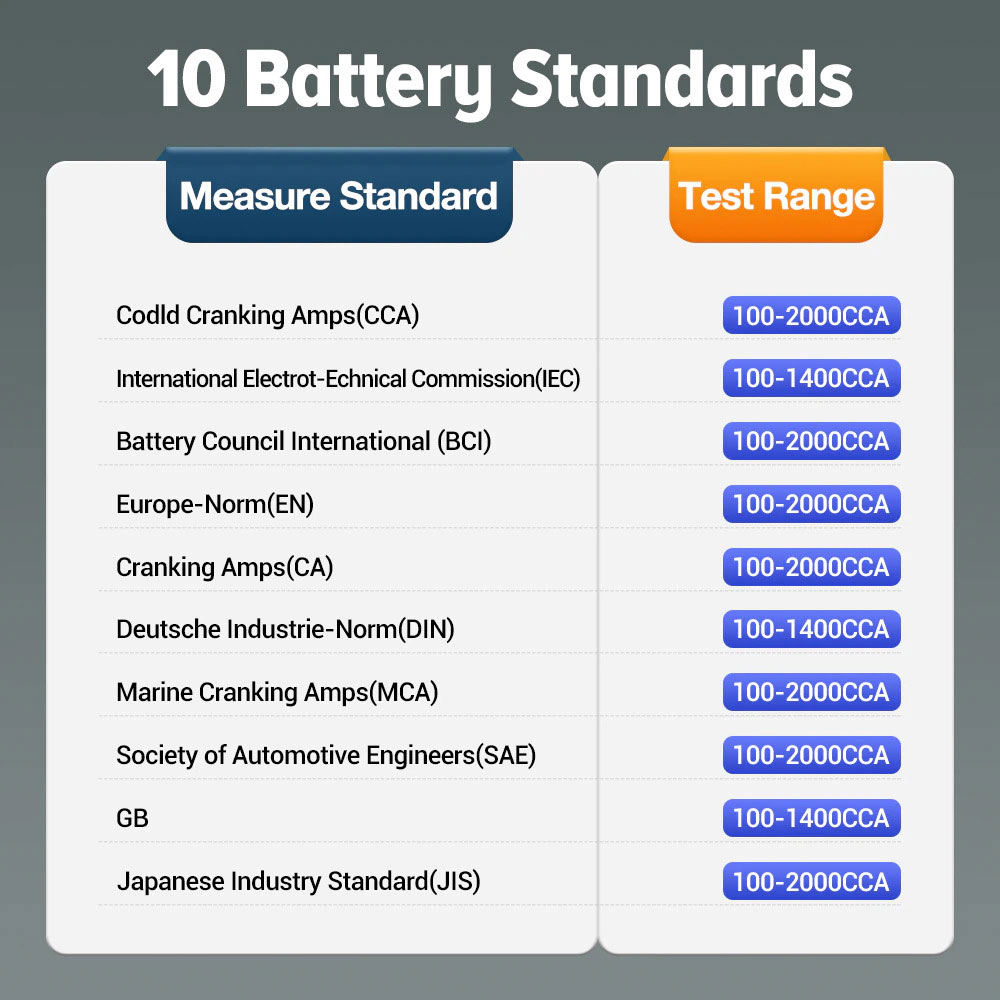
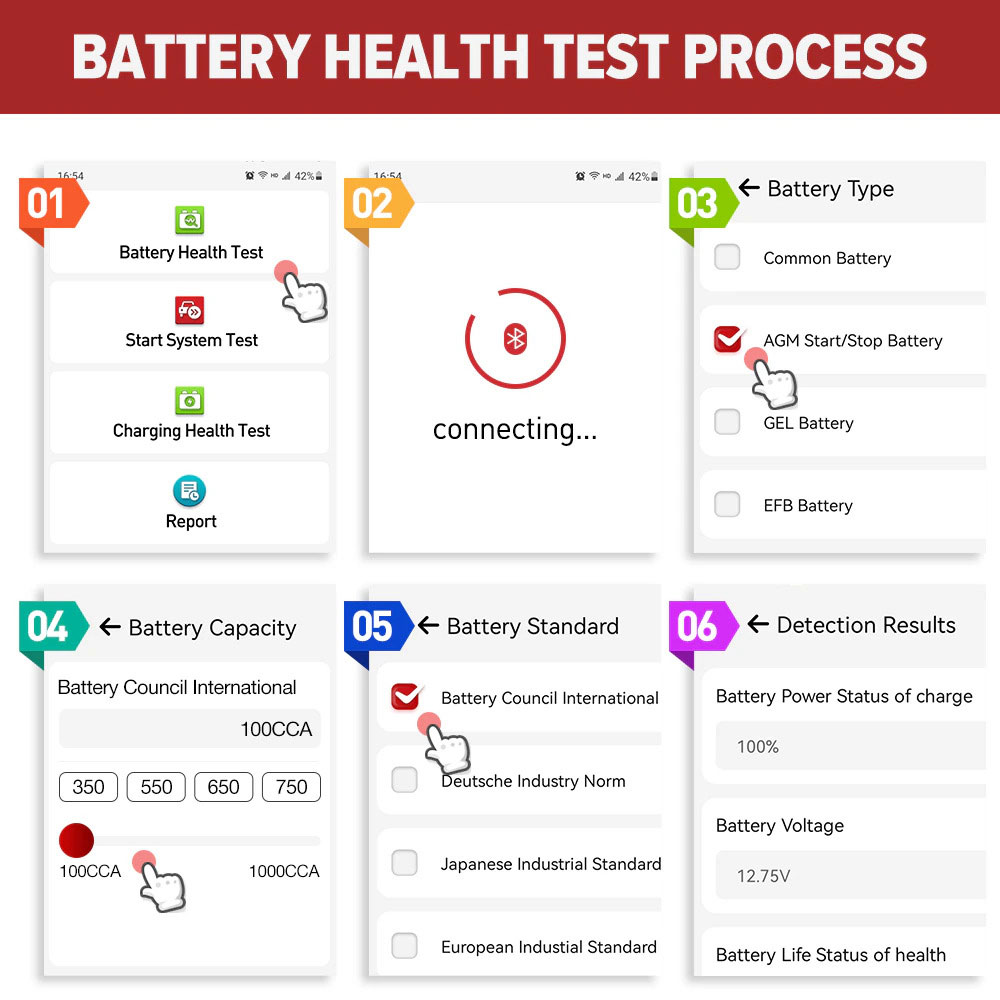
Where to download BST-360 App?
BST360 is able to sync with smart phones (both Android and IOS) and Launch Diagnostic Scan Tools.
Need to download App from Google or Android play store if use on mobile phone.
Launch-specific: The LAUNCH X431 Scanner needs to be equipped with the BST360 module.
Phone: Go to Google play (for Android) or App Store (for iOS) and input “BST360" in the search bar to download and install it.
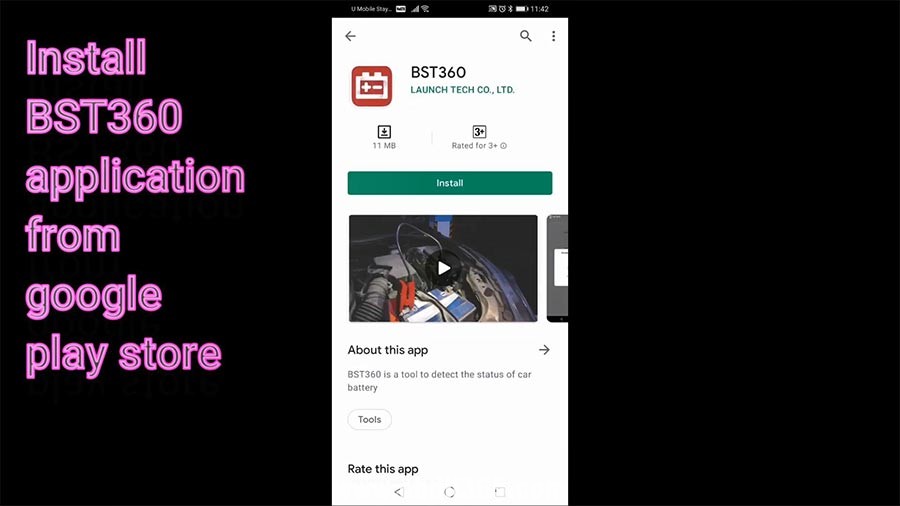
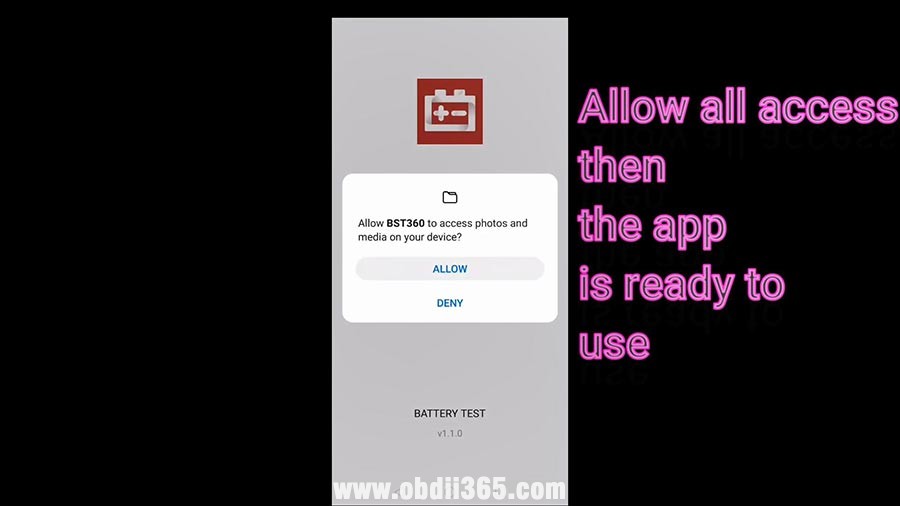


BST-360 can be used as add-on of X431 V, IMMO series, CRP919 series or PAD series, in this case, users don't need to download app.
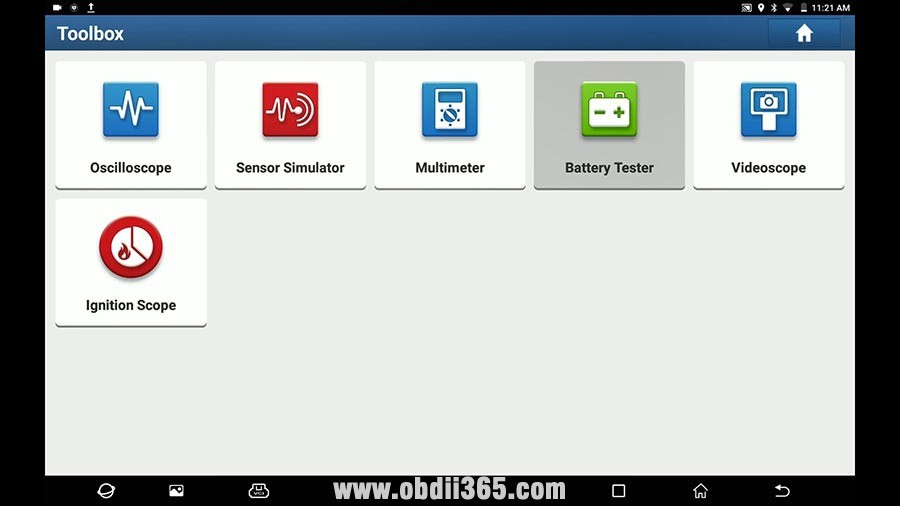

Packing List
1set X Launch X431 BST360 Bluetooth Battery Tester
SUGGESTION:


We are here for you:
Skype: OBDII365.com
Email: Sales@OBDII365.com

Tech Support
The Launch BST-360 enables the user to identify charging system issues accurately and timely. Adding to its compact and practical usability is Bluetooth wireless technology that is able to sync with smart phones (both Android and IOS) and Launch Diagnostic Scan Tools. Ability to monitor the battery health status to identify batteries that are not optimally performing within specs. Comprehensive and conclusive starting and charging system analysis to determine related faults/issues.Part 1. How to use Launch BST360 on mobile phone?

Install BST360 application from Google play store.
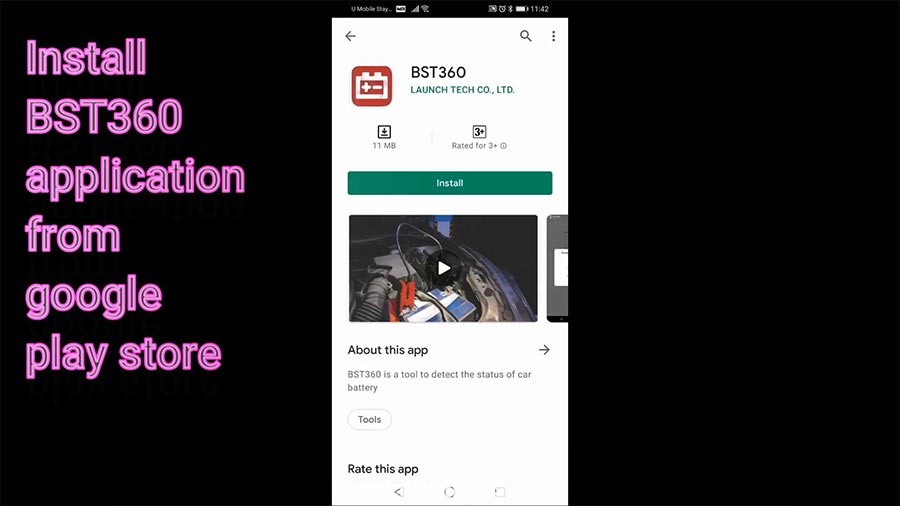
Allow all access, then the APP is ready to use.
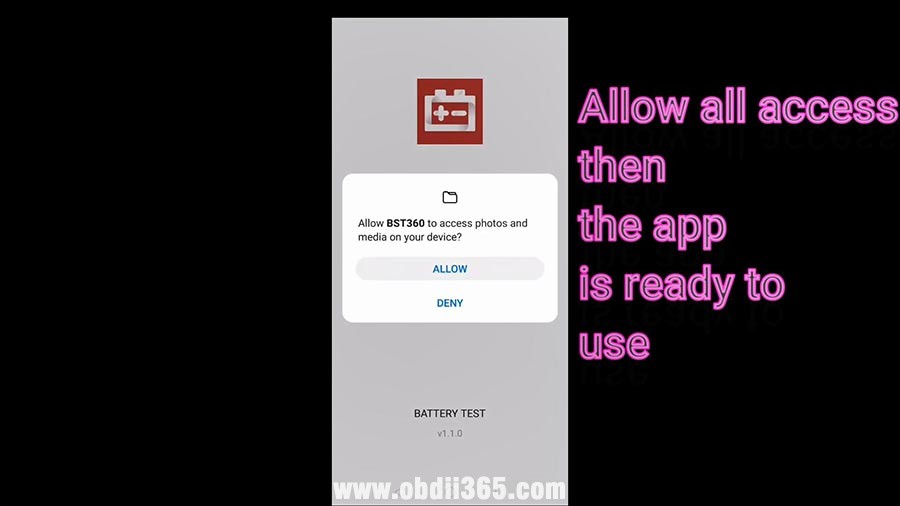
BST360 is ready to use.
Clip the BST360 tester to the car battery.
Start to do "Battery Health Test".
Bluetooth connection succeed.

Tap "I know" to learn that "Floating charge voltage might occur when battery voltage is higher than 12.9V, make sure to turn all electrical units and engine off."
Choose the Battery type: common battery.
There is also AGM Start / Stop battery, GEL battery, EFB battery.

Choose the Battery Standard: Japanese industrial standard.

Choose Battery Capacity: 42B19.

Then tap "Confirm" to proceed to the next battery test.
Part 2. How to use Launch BST360 on X431 PAD V or Other Tablets?

Clip the BST360 tester to the car battery. And ready to communicate with X431 PAD V via Bluetooth.
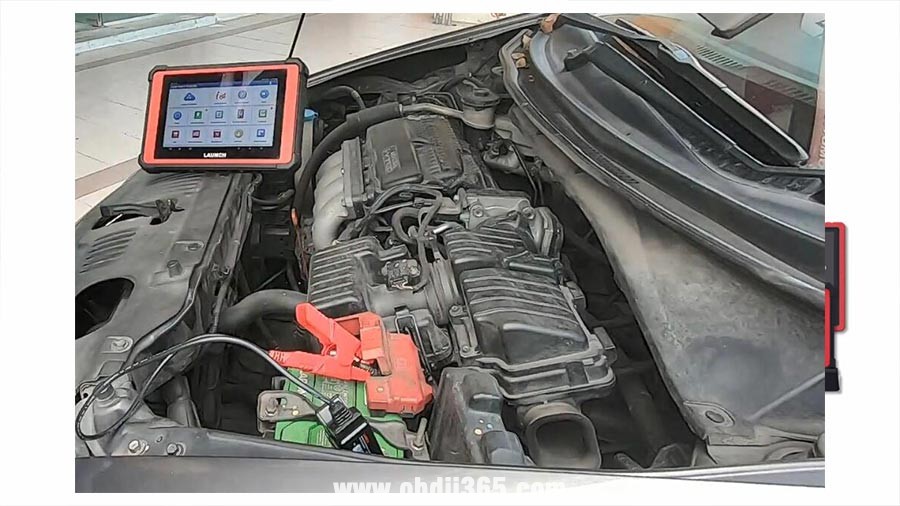
Operate on X431 PAD V, tap " Other Modules" , then "Toolbox", then "Battery Tester", then "BST360".
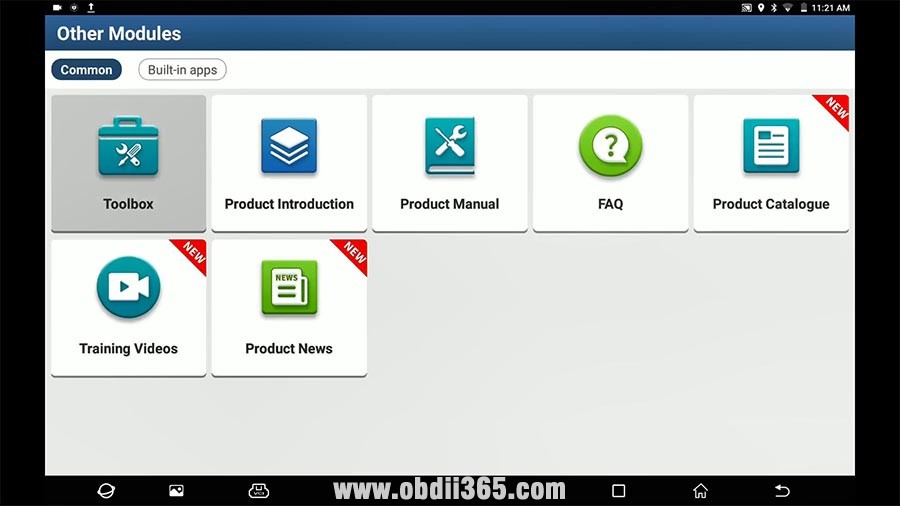
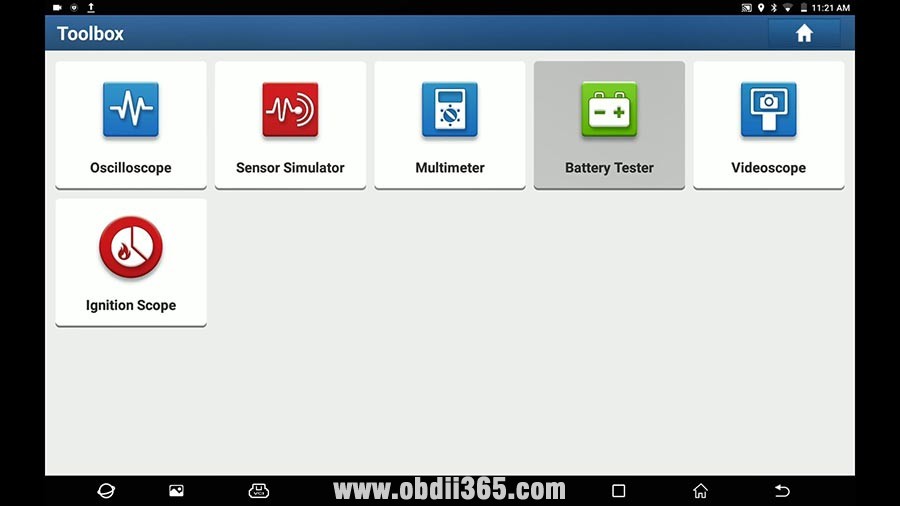


Next is to show BST360 tester functions one by one.
1. Battery Health Test.
Operation: Tap "Battery Health Test".
Bluetooth connection successfully.
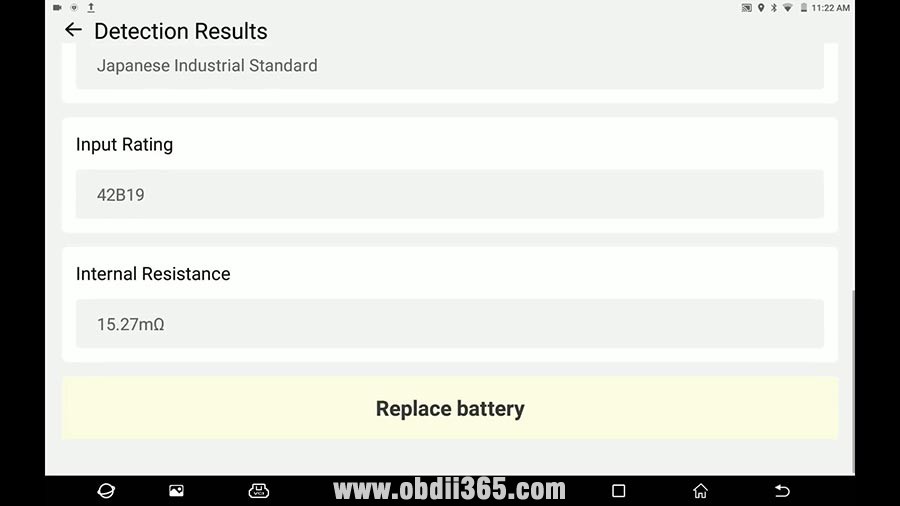
Tap "I know" to learn that "Floating charge voltage might occur when battery voltage is higher than 12.9V, make sure to turn all electrical units and engine off."
The next step is as the same as use Launch BST360 on phone:
Choose the Battery type: common battery. There is also AGM Start / Stop battery, GEL battery, EFB battery.
Choose the Battery Standard: Japanese industrial standard.
Choose Battery Capacity: 42B19.
And get the detection results.
2. Cranking Test
Bluetooth connection successfully.
Choose "Start System Test".
Read the tips:
1. Please turn off all electrical components, including car lights, radios, air conditioners, etc.
2 - It was turned off before the test.
And tap "confirm".
Tap "Confirm" to start the engine to test.
Then ,have start duration and start voltage, it shows low starting voltage.
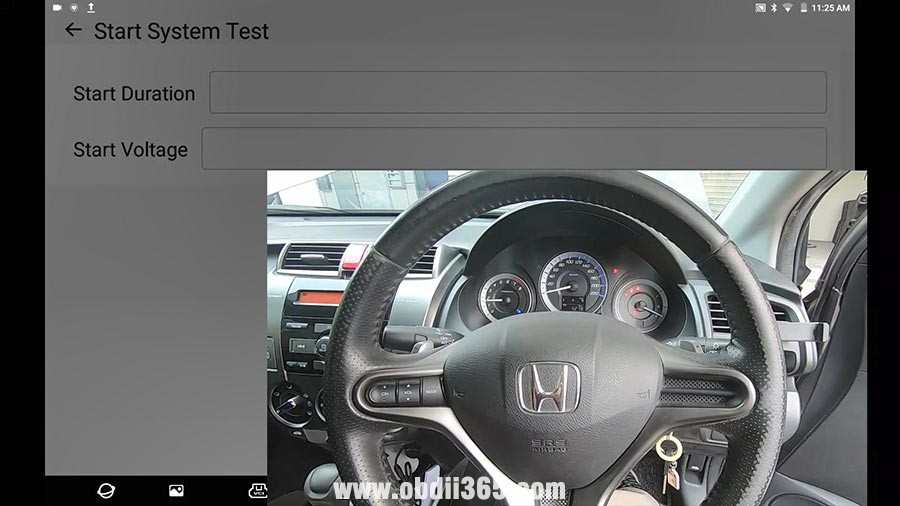
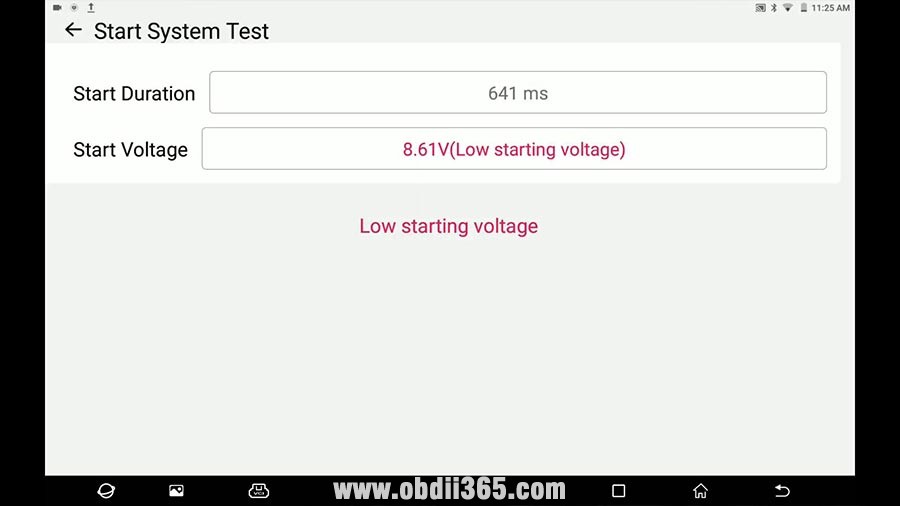
3. Charging Health Test
Tap " Other Modules" , then "Toolbox", then "Battery Tester", then "BST360", then "Charging Health test".
Tap "Confirm" to start the engine before testing to make sure it has started.
Tap "Confirm" to increase the speed to 2500 rpm and keep it for 5 seconds.
Finally, get the normal ripple voltage (18.00mV)
4. Review result share
Operation: tick off the newest battery test report and have the detection results in PDF.
And you can send to everywhere via Bluetooth.
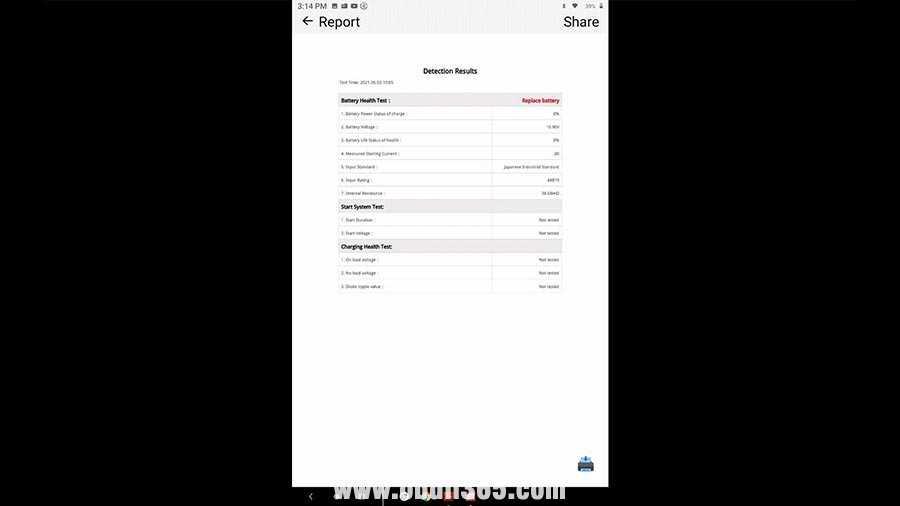

Part 3: How to Print Launch X431 BST-360 Battery Diagnostic Report?
How to add the results of battery, starting & charging system to a full diagnostic report, with Launch X431 BST-360 battery tester?
Here is the instruction:
1. Connect the BST-360 to the vehicle’s OBD-II port and turn on the ignition.
2. Navigate through the BST-360 menu to select the “Battery/Starting/Charging” test.
3. Follow the on-screen prompts to perform the test. The BST360 will analyze the battery, starter, and alternator performance and provide a detailed report of the results.
4. Once the test is complete, select the option to “Save” the results.
5. Navigate back to the main menu of the BST-360 and select the “Diagnostic Report” option.
6. Select the “Add Test Results” option and choose “Battery/Starting/Charging” from the list of available tests.
7. The test results will be added to the full diagnostic report, along with any other test results that have been saved.
8. Save the full diagnostic report and print it out or email it to the customer.
By following these steps, you can add the results of the battery, starting, and charging system test to a full diagnostic report using the BST-360. This will help you provide a comprehensive report to the customer and assist in identifying any potential issues with the vehicle’s electrical system.