EU UK US SHIP Launch X431 PRO5 PRO 5 Bi-Directional Diagnostic Coding Tool Plus X-PROG 3 GIII Immobilizer Key Programmer

TOOLS in EU TAX FREE
TOOLS in US TAX FREE
We are here to provide you with a Better Price:
Email: Sales@OBDII365.com
Whatsapp:+86 18150118226
Product Description
- Cheaper than buying one by one.
- With Smart Box 3.0 J2534 interface, Supports DoIP and CAN FD Protocol
- Add Modules to Expand Features, IMMO, TPMS, ADAS, Battery Tester, Videoscope etc
- Enables Anti-theft type identification, Remote control matching, Key chip reading & matching, anti-theft password reading, and anti-theft component replacement.
Launch X431 PRO5 PRO 5 Type C Bi-directional Diagnostic Tool Plus X-PROG 3 Immobilizer Key Programmer
Why Do You Buy Launch Tools from OBDII365?
- LAUNCH official authorized dealer
- 2 Years Free Update Online on LAUNCH Official Website, 1 Year Warranty
- 2022 New Version, Global Version, No IP Restrictions
- Lifetime Tech Support Online
What will you get?
1set X Launch X431 PRO5 Scanner
1set X Launch X431 G3 Key Programmer
X431 PRO5 Burst Points:
- NEW! Adds Topology Mapping function since version V7.03.014
- NEW! Adds Benz and BMW online programming (need configuration)
- Upgraded from X431 V+, Pros Mini, PRO3, TURBO, Throttle
- Clone Mercedes Benz ECU 2015 upwards
- Full Bidirectional Active Test, AutoVIN & AutoScan powers all-systems DTC scans that clock in at an average of < 3 minutes.
- Full system diagnostic + ECU coding + 50 special service functions
- J2534 ECU Programming: Powerful Smartbox 3.0 support J2534 Programming with OE software.
- Multilingual Support: English,Simplified Chinese, Traditional Chinese, German, Japanese, Russian, French, Spanish, Portuguese, Polish, Turkish, Dutch, Greek, Hungarian, Arabic, Danish, Korean, Persian, Serbian, Finnish, Swedish, Czech, Italian
- APP language: English, German, Russian, French, Traditional, Portuguese, Japanese, Spanish, Italian
- J2534 Smartlink C -- Multifunctional Connector: 1) Fix the most vehicles with OE-level vehicle coverage; meet SAE standards for J2534-1 & -2, CANFD, DOIP and support DC9-36V for HD Vehicles; 2) also serves as a wireless VCI.
- Online Functions: Give you quick access to obtain massive online data from the OEM server. Online ECU Coding compatible with VW, Audi, BMW, Porsche. Online Calibration; Online Code Search; Online Feedback; Online Repair Resource.
- Diagnostic Report Printing; One-click Updating; Data Recording; 4-in-1 Data Stream Display
- Universal Vehicle Coverage: Serve passenger cars and heavy-duty trucks. Cover 99% of American, Asian, European models and 10000+ vehicles (1996-2022). Truck requires
- FCA AutoAuth Access: Bypass SGM in FCA vehicles seamlessly and within seconds; works on 2017 and later Chrysler, Dodge, Jeep, Alfa Romeo, Fiat, etc. *Need AutoAuth subscriptions.
- VAG Guided Function: Skip the routine procedure of entering the security access code & channel number for VW, Audi, Skoda, Seat vehicles.
- Add Modules to Expand Features: ADAS Calibration Toolkit; VSP-600 VideoScope; X431 TPMS TSGUN; BST360 Bluetooth Battery Tester; X-PROG & X-PROG3 Immobilizer.
- Non-16pin Connectors & Cables Kit: enable to work on varied vehicles across the world.
- Compatible with new communication protocols of CANFD (compatible with some GM car models) and DOIP (compatible with BMW E/F/G Chassis, Jaguar, Land Rover)
- Supports ADAS Calibration when work with an ADAS Mobile / ADAS PRO.
- Allow to activate X431 IMMO Plus IMMO Function by online activation
- Great Combination – Android 10.0 OS, 2.0GHz 4-core processor, 4GB RAM & 64GB ROM (128G expandable), 10.1” HD 1280*800 touchscreen, 8MP rear & 5MP front camera, 7000 mAh battery, etc.
- Supports Both 12V cars and 24V trucks (with Pro5 Truck Module)
- Smartlink C supports remote diagnosis (needs activation card)


Launch X431 G3 Highlights:
1. All-in-One Key Programmer. Integrates Multiple Function Models
2. Reads & Writes Most Engine/ Gearbox ECUs Without Disassembling the Shell
3. Supports VW/ AUDI MQB Platform Engine ECU Replacement or Cloning (Read engine ECU data directly from the key).
4. Works with Reprogramming Device to Backup/ Restore Programming Data (For Bosch/Siemens engine ECU).
5. Compatible with Multiple X-431 Series Diagnostic Tablet (X-431 V, X-431 V+, X431 ProS, X-431 PAD V, X-431 PAD VII, etc)
6. Enables Reading/ Writing EEPROM, On-Board MCU, and BMW CAS4+/ FEM Chips, Mercedes-Benz Infrared Keys, Generating Special Keys, Reading BMW Engine ISN Code.
X-PROG 3 Functions
1. Read BMW engine ISN code.
2. Read/write BMW CAS4+ and FEM chips.
3. Read/write Audi fifth-generation steering column chips
4. Read/write EEPROM.
5. Read/write MCU.
6. VW Fourth-generation Dump Mode All Keys Lost.
7. Read engine in BENCH mode.
8. Read gearbox data.
More features are constantly updated

Supported Brands
VW, Audi, Skoda, SEAT, BMW, Mercedes-Benz, Toyota… (updates to be continued)
Supported Systems
Engine system, automatic transmission, instrument system, CAS, body system, lock system…
Compatible With
X-431 PRO GT, X-431 PRO V4.0, X-431 PRO 3 V4.0, X-431 PRO 5, X-431 PAD III V2.0, X-431 PAD V, X-431 PAD VII
NOTE:
For new Pro5 (red) tablet with smartlink 2.0, connect x-prog3 directly.
For old Pro5 (black) tablet with smartbox 3.0, when cloning ECU/TCU with Pro5 smartbox and X-prog3, you should connect tablet via USB because data is huge, USB connection is more stable. To connect Pro5 via USB, you will need an OTG converter.
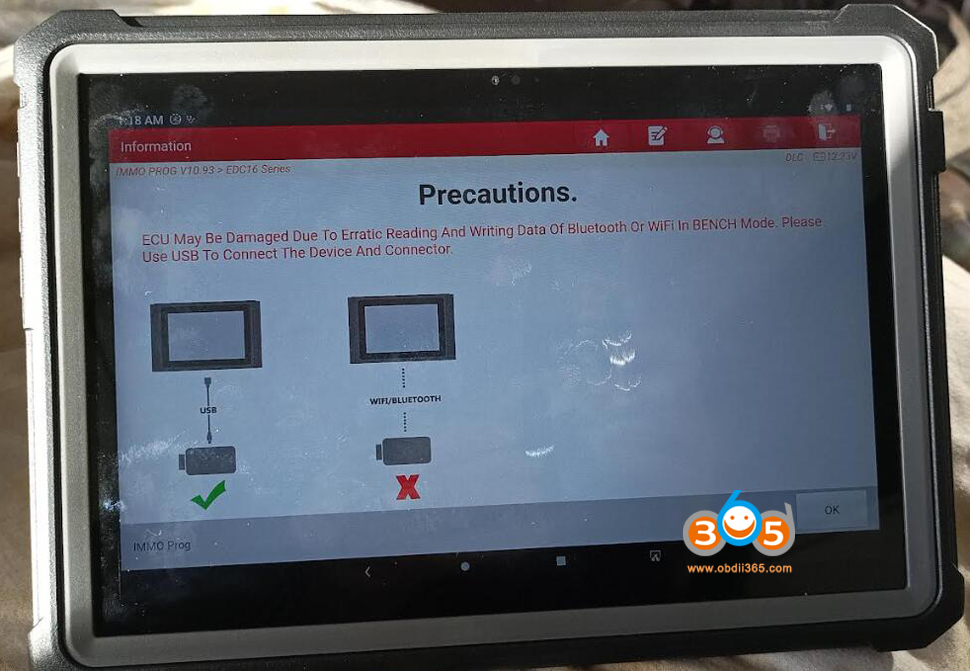
SUGGESTION:


We are here for you:
Skype: OBDII365.com
Email: Sales@OBDII365.com

Tech Support
When do you need to connect Launch X431 Pro5 via USB?
Case 1:
When you need to establish an ECU/TCU cloning with X431 Pro5+ X-prog3, the system will ask you to connect the USB to scanner. Because data is huge, it is stable to connect via USB.
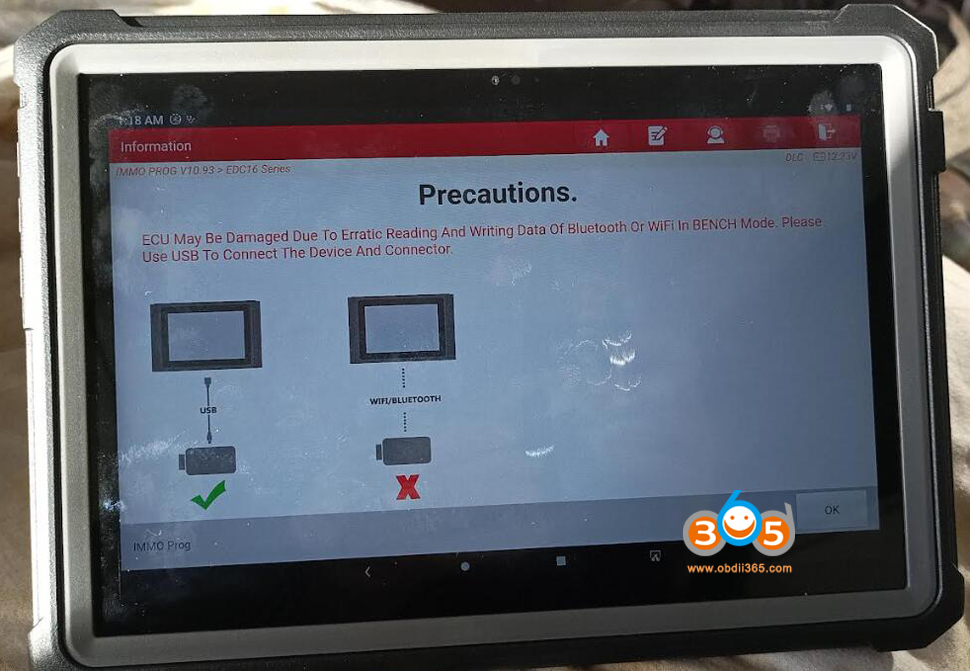
There is a port on the side of pro5. The port is used to charge the battery. You can also connect it with USB through an OTG adapter.


Case 2:
X431 Pro5 has built-in BMW and Benz online programming. Some users reported that E series onling coding/programming goes fine, but failed to program F series online, i.e
failed to program F series BMW 525d 2014 and BMW 535d, F series 2013 (error Ethernet Communication Test Failed).
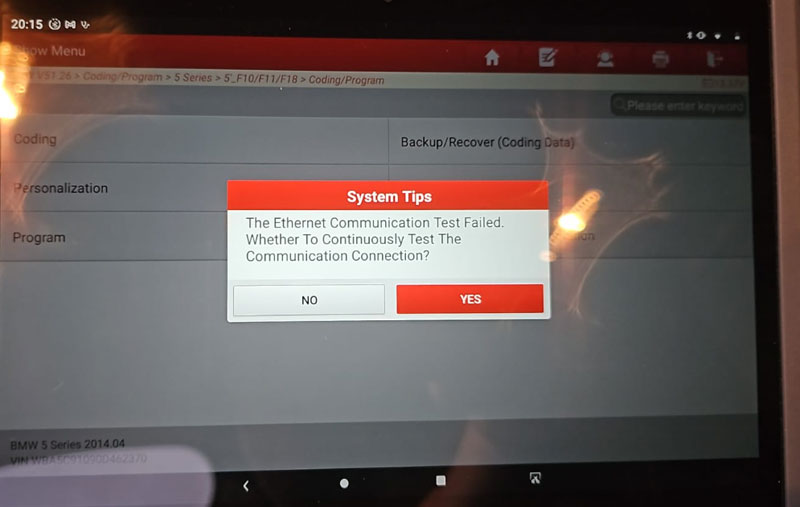
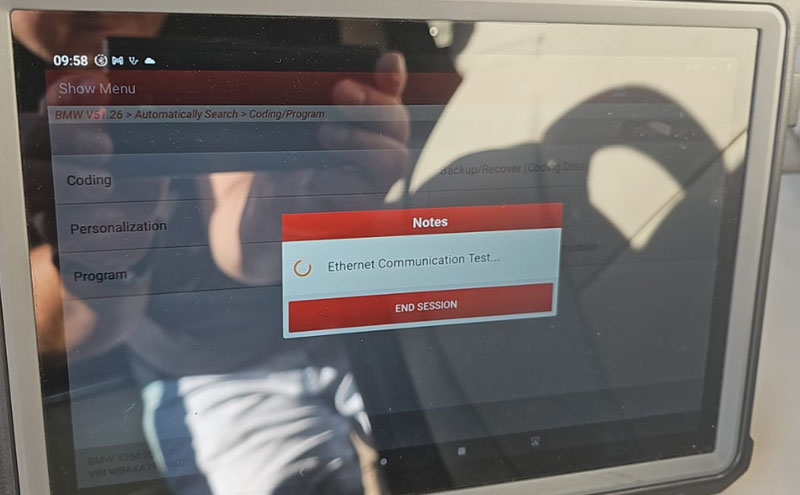
To program BMW F series you’d better connect ENET cable via USB instead of wireless mode.
Using otg cable for good connection. It’s going to work.
There is an Ethernet cable in the package.


The ENET cable cannot be connected to the port directly

You will need a OTG converter like this:

Case 3:
When need to transfer data from Lauch X431 Pro 5 tablet to PC, you can connect via USB cable. This also requires an OTG adapter.
NOTE: Don’t use power cable. It only charges battery. Use USB cable if need to transfer data.










![[Both Cars and Trucks] 2024 LAUNCH X431 Pro5 Diagnostic Tool plus Heavy Duty Truck Software Adapter Set for 12V & 24V Cars and Trucks](/upload/pro-xs/24042817142916068204.jpg)
![[Pro5 IMMO & TPMS Package] Launch X431 Pro5 Full System Scanner with J2534 Smartlink 2.0, X-PROG3 Key Programmer & i-TPMS TPMS Tool](/upload/pro-xs/24042817142911889179.jpg)