2nd Generation New Yanhua Mini ACDP 2 Key Programming Master Basic Module Supports USB and Wireless Connection No Need Soldering

TOOLS in EU TAX FREE
TOOLS in US TAX FREE
We are here to provide you with a Better Price:
Email: Sales@OBDII365.com
Whatsapp:+86 18150118226
Related Download Files
Product Description
- No soldering work,supports WiFi/USB connection
- Supports PC, iOS and Android operating systems
- Compatible with multi software modules for multi functions
New Yanhua Mini ACDP 2 Key Programming Master Basic Host
ACDP 1 vs ACDP 2:
ACDP 1: Wireless connection only
ACDP 2: 1: USB direct connection, plug and play; 2: WiFi connection; 3. Data transfer upgrade: Data storage and transmission, faster, more stable and safer

Top Advantages of Yanhua ACDP 2:
- No need to remove chip
- No need soldering
- No need to cut the line
- No need to lift the pin
- Solder-free programming & Data safety
- Pin intelligent detection, Data reading and writing is safe and reliable.
- WiFi connection & USB connection (How to Connect Yanhua ACDP2 via USB)
The Yanhua Mini ACDP2 host itself supports CPU read and write function only.
You can pay for different modules, e.g FEM/BDC module, CAS module, read DME ISN module and a couple of other modules.
ACDP 2 Programmer Configuration List (ACDP Host):
1pc x ACDP 2 Programmer
1pc x Puncture Socket (With one more plastic part)
1pc x BAV-KEY adapter
1pc x P8P Cable
1pc x 8P Cable
1pc x 20P Cable
1pc x 20P to 8P cable
1pc x Android cable
1pc x IOS cable
1pc x USB cable
1pc x OBD cable
1pc x 14V Switch Power Supply
4pcs x Test Points cleaning probes
1pc x Double-head line
NOTE:
Module 3, 8, 12, 15, 18, 19, 25 and 30 uses different interface board as ACDP 1st generation.
Need to purchase above module separately if using ACDP 2.
ACDP2 uses different PC software, don't use PC software for ACDP 1st Generation.
Users can transfer installed modules for ACDP-1 to ACDP-2 ($69)

Yanhua ACDP 2 Host Package List
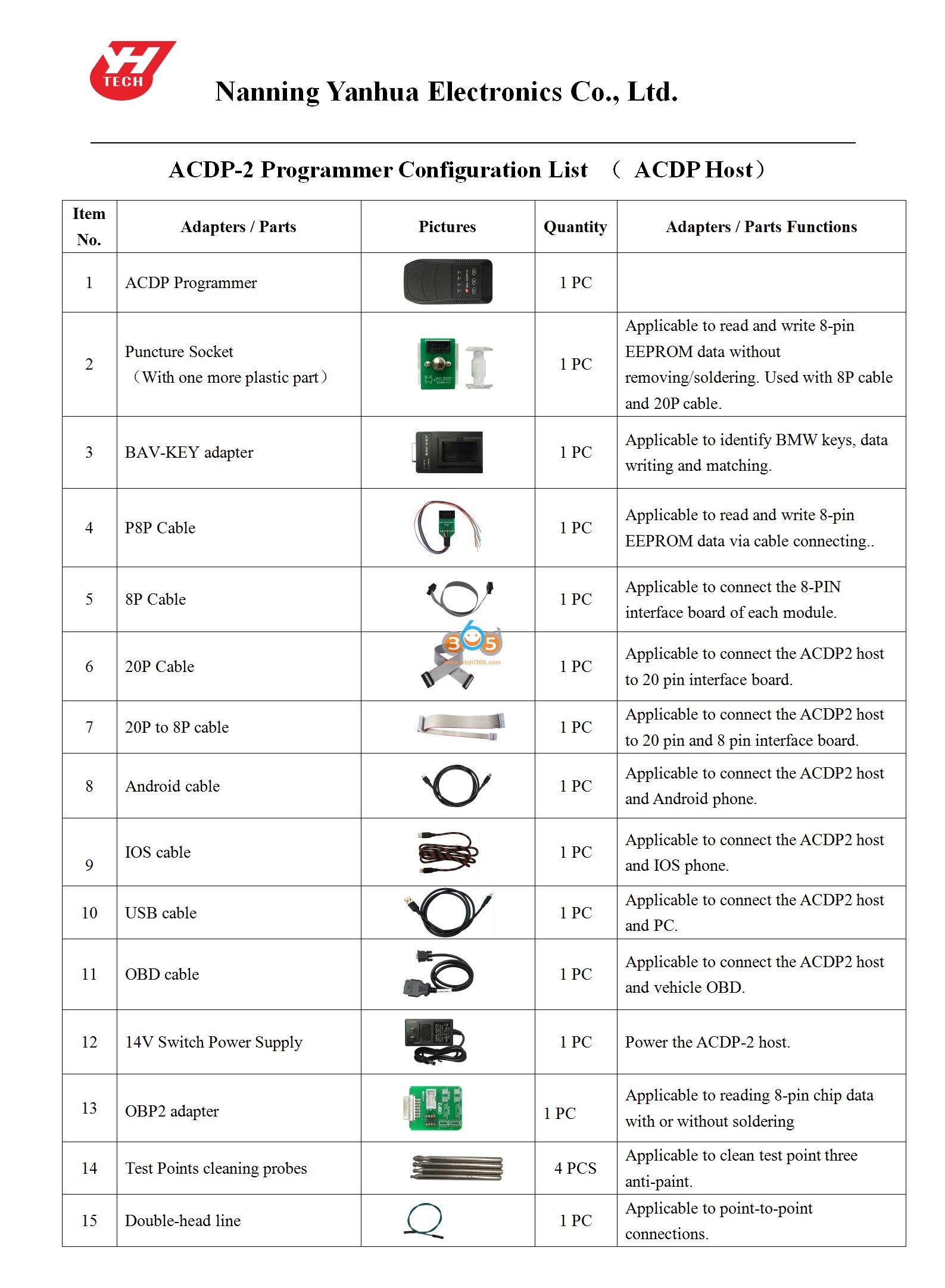
How to Bind the ACDP II second-generation:
1: Bind directly through the USB cable. The 3 USB cables correspond to Android, IOS, and PC respectively. After binding the device in this way, the USB cable must be connected to the host and the mobile phone, and it cannot be used without the USB cable. Disconnect the USB cable and the device will lose connection.
2: Configure wifi or hotspot binding through the USB cable. The binding process of this method requires a USB connection, and then enter the wifi or hotspot name and password to complete the binding. After binding, you can unplug the USB cable and use it wirelessly.
3: Configure wifi or hotspot binding through the Bluetooth of the mobile phone. This method is the same as the binding method of the 1st generation host. Wireless use after binding.


How to Activate Yanhua Mini ACDP or ACDP 2 Software License by Yourself?
Operating system:
- IOS: iPhone/iPad/MAC
1. System Version: 9.0 or above
2. Cell Phone Models: iPhone 6 or above
3. Running Memory Ram: >2G
4. Storange Space rom: >1.5G
Go to iOS App Store, search 'ACDP' to download App
- Android: HUAWEI, Xiaomi, OPPO, Samsung etc Qualcomm chipset mobile phones
1. System Version: 5.0 or Above
2. Running Memory Ram: >2G
3. Storage Space Rom: >1.5G
Download and install Android App
- PC Version: (Windows 7 and Windows 10), does not support WinXP or Win11
1. System Version: 5.0 or above
2. Cell Phone Models: iPhone 6 or above
3. Running Memory Ram: >2G
4. Storage Space Rom: >1.5G
Download and Install ACDP II PC Software

ICP: Memory and MCU programming In Circuits
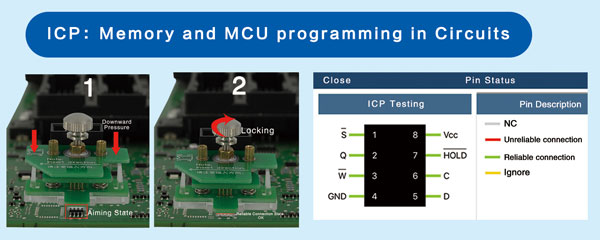
MCU programming in Circuits
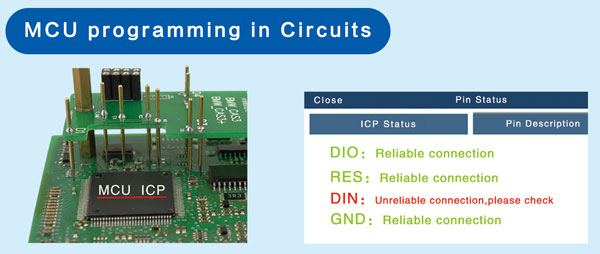
Yanhua ACDP2 Function:
EEPROM Programming:
Support 93/24/25/35/95 Series EEPROM in circuit programming (ICP) and on adapter board programming(OBP).
BMW module Programming:
① Support CAS1-CAS3+ IMMO key programming and mileage reset through OBD mode.
② Support CAS3+/3++, CAS4/4+key programming and mileage reset by ICP.
Data reading and writing without lifting the pin. No removing any components. Intelligent detection.
③ Support FEM/BDC IMMO key programming and mileage reset.Fully automatic mode matching.Safe,reliable and fast!Support FEM/BDC module restore, FEM/BDC backup and write anti-theft data at the same time.
④ Support key unlocking, key refresh function.
⑤ Repair (FRM) Footwell module data without coding.
⑥ Support BMW 8HP (F/G chassis) gearbox refresh. 6HP (F chassis) gearbox refresh and cloning.
⑦ Support CAS1-CAS4 data restore. It can modify vehicle frequency, VIN, ISN code, or replace CAS module by modifying EE data.
⑧ Support OBD restore CAS3/CAS3+/CAS3+ problem caused by downgrade
⑨ Read ISN codes of N20/N55/N13 by OBD or without openning the DME shell. Read ISN code of MSV70/MSV80/MSD80 without opening the DME shell. Read ISN code of other models (B38, etc.) by opening the shell.
⑩ Support instrument calibration of BMW full range.
Jaguar/Land Rover KVM module Programming:
Support Adding key and all-key-lost for new Jaguar and land rover with KVM module after year 2015.
Porsche BCM module Programming:
Support Adding key and all-key-lost for new Porsche after year 2010
Volkswagen MQB module Programming:
Support parts of VDO key programming/mileage adjustment of VW MQB platform via OBD, and Passat MMC(NEC D70F3525+95320) instrument adjustment after years 2015 by ICP mode.
Fujitsu CPU module Programming:
Support Fujitsu CPU MB91F (Honda Fit,KIA K3/K5,Sonata 9,etc.) Mileage adjustment.
Clear EGS ISN
Scope of application:
For connecting BMW 6HP/8HP gearbox
Functions includes as below:
EGS State
Clear ISN
Reset Adaptation
Backup Coding
Recover Coding
Volvo ECM Key Programming
Adding Key & All Keys Lost from 2009-2018
VW/Audi Gearbox Clone Module
Support VW, Audi DQ200 (0AM/0CM), DQ250(02E/0D9), DL382(0CK), DL501(0B5), VL381(0AW) models and etc
Please check Mini ACDP video guides on our Youtube official channel
Yanhua ACDP software license list
| Item | Module | Supported car brands | Function |
| SK313 | CAS1-CAS4 Module 1 | BMW | (1) Support CAS1 – CAS3+ IMMO key programming, Mileage reset, Read/Write EEPROM and FLASH data. (2) Support CAS4/CAS4+ IMMO key programming , Mileage reset, Read/Write EEPROM and FLASH data. |
| SK320 | FEM/BDC Module 2 | BMW | Support FEM/BDC IMMO key programming, Mileage reset, Recover/Backup data. |
| SK321-B | ISN DME Module 3 | BMW | Read/write N20/N55/N13 ISN code via OBD. Read/write MSV80/MSD85 ISN code without opening the DME shell. Read/write other DME ISN code by opening DME shell. |
| SK323 | 35080 35160DO WT Module 4 | BMW | Support erase/adjust mileage of 080DOWQ/T,160DOWQ/T EEPROM. |
| SK324 | Fujitsu CPU MB91F Module 5 | Honda/Hyundai/KIA | Support Fujitsu CPU MB91F (Honda Fit, KIA K3/K5, Sonata 9, etc.) Mileage adjustment. |
| SK325 | MQB/MMC Odometer & IMMO Module 6 | VW | Support VW MQB VDO odometer & IMMO, Passat MMC (NEC D70F3525 + 95320) odometer reset. |
| SK326 | Refresh BMW key Module 7 | BMW | Renew BMW E chassis/F chassis key to make BMW keys can be used repeatedly. |
| SK327-B | FRM module (FRM Footwell module 8) | BMW | Read and write BMW FRM module (FRM Footwell module) 0L15Y chip EEPROM/FLASH data. Read and write 3M25J chip EEPROM/D-FLASH/P-FLASH data without coding. |
| SK328 | Jaguar/Land Rover KVM Module 9 | Jaguar/Land Rover | Adding key and all key lost for new Jaguar and land rover after the year 2015. |
| SK314 | Porsche BCM Module 10 | Porsche | Adding key and all key lost for Porsche BCM. |
| SK315 | BMW 6HP 8HP EGS Module 11 | BMW | Clearing ISN of BMW 8HP (F/G Chassis)/6HP (F Chassis) Gearbox |
| SK316-B | Volvo Key Programming Module 12 | Volvo | Adding Key & All Keys Lost from 2009-2018 |
| SK317 | Gearbox Clone Module 13 for VW Audi | VW Audi | VW (Volkswagen), Audi DQ200 (0AM / 0CW), DQ250 (02E / 0D9), DL382 (0CK), DL501 (0B5), VL381 (0AW) models and etc. |
| SK318 | MPS6 Gearbox Clone Module 14 For Volvo, Landrover, Ford,Chrysler,Dodge | Volvo Land rover, Ford, Chrysler Dodge | Gearbox Clone for Volvo, Landrover, Ford, Chrysler, Dodge |
| SK319-B | Benz DME Clone Module 15 | Benz | Clone Benz DME module on bench mode |
| SK346 | Benz Gearbox Clone/Reflash module 16 | Benz | Clone VGS-FDCT/ VGS2-FDCT, 722.8 VGS2-FCVT) gearbox, renew 722.9 (VGS2-NAG2) (VGS3-NAG2) gearbox |
| SK356 | Module 17 BMW E series 6HP (GS19D) Reflash | BMW | Renew/Reflash BMW E series 6HP (GS19D) gearbox |
| SK361-B | DME/ISM Module Refresh Module 18 | Benz | Mercedes-Benz 271/272/273 etc.DME and ISM refresh |
| SK247-19B | SH725XX Gearbox Clone Module 19 | BMW, Jaguar, Land rover, VW/Audi, Rolls Royce, Por-sche, Bentley, Aston Martin, Lamborghini, Maserati, Dodge, Jeep, Chrysler, |
Support VW/Audi DQ380/DQ381 0DE, DQ500(0DE/0BH) gearbox clone. Support Mercedes-Benz 9GT (VGS-NAG3) gearbox clone. Support BMW 7-dual clutch (GETAG 7DCT) gearbox clone. |
| SK247-20 | 2018- Volvo CEM Key Programming Module 20 | Volvo | CEM Key Programming for Newer Volvo 2018 onwards |
| SK247-21 | VW Audi Gearbox DQ200 DQ250 DL382 VL381 Mileage Correction Module 21 | VW Audi | VW Audi Gearbox DQ200 DQ250 DL382 VL381 Mileage Correction |
| SK247-22 | GM 6T 6L Gearbox Clone Module 22 | GM | Support GM 6T30, 6T35, 6T40, 6T45, 6T50 gearbox clone Support GM 6T70, 6T75, 6T80 gearbox clone Support GM 6L45, 6L50, 6L80, 6L90 gearbox clone |
| SK247-23 | 2018-2020 Porsche 12V Lithium Battery Repair Module 23 | Porsche | 2018-2020 Porsche 12V Lithium Battery Repair |
| SK247-24 | JLR 2018-2022 Key Programming Module 24 | Jaguar, Land rover | JLR 2018-2022 JPLA K8D2 J9C3 IMMO OBD Key Programming |
| SK247-25B | Volkswagen Audi 0DE Gearbox Mileage Calibration Module 25 | VW Audi | Volkswagen Audi 0DE Gearbox Mileage Calibration |
| SK247-26 | Ford DPS6 Gearbox Clone Module 26 | Ford | Ford DPS6 Gearbox Clone for Focus Ecosport Fiesta Aspire Figo, etc |
| SK247-27 | BMW MSV80 MSD8X MSV90 DME Read/Write ISN and Clone Module 27 | BMW | BMW MSV80 MSD8X MSV90 DME Read/Write ISN and Clone |
| SK247-28 | ZF-9HP Gearbox Clone in Boot Mode Module 28 | Jaguar, Land rover, Chrysler, Dodge, Fiat, Honda, Jeep etc | Support Jaguar, Land rover, Chrysler, Dodge, Fiat, Honda, Jeep and other models of the ZF-9HP gearbox boot mode cloning. |
| SK247-29 | Audi Gen5 BCM2 Immo Module for ALL KEYS LOST Module 29 | Audi | Audi Gen5 BCM2 all keys lost no soldering |
| SK247-30B | VW Audi Continental OBH Gearbox Mileage Calibration Module 30 | VW Audi | VW/Audi DQ500 0BH Continental gearbox mileage correction |
| SK247-31 | BMW F series OBD BDC IMMO and Mileage Module 31 | BMW | BMW F Series BDC add key, all keys lost, change KM by OBD |
*Item number ends with -B is for ACDP2 host only.
SUGGESTION:


We are here for you:
Skype: OBDII365.com
Email: Sales@OBDII365.com

Videos
How to Connect Yanhua ACDP 2 via iOS Android PC via USB
How to Install Yanhua Mini ACDP PC Software?
How to Register and Activate Yanhua Mini ACDP
Yanhua Mini ACDP2 Failed to Connect via USB Solution
Tech Support
How to download and install Yanhua Mini ACDP APK?1. Scan the QR code

2. After you install ACDP APK on your IOS device, you may get this error ,please follow the below steps:
Settings--Genaral--Device Management ,and vefified the APK
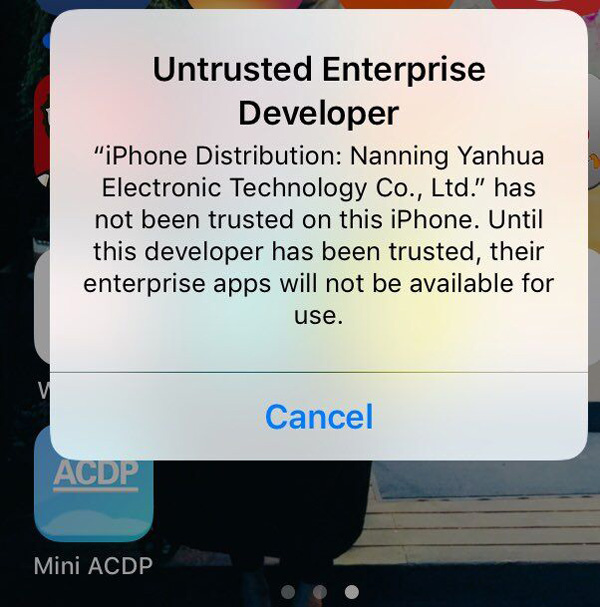
3. when you get this error, please click"YES" ,the APK will download automatically, and do not leave your device in Dormancy mode.
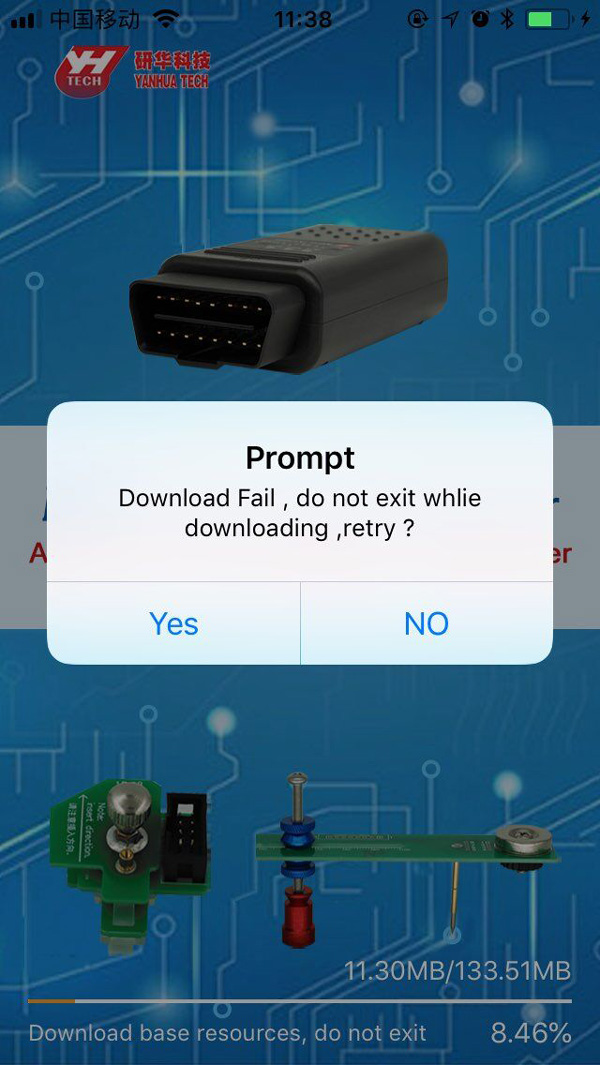
4. Done.
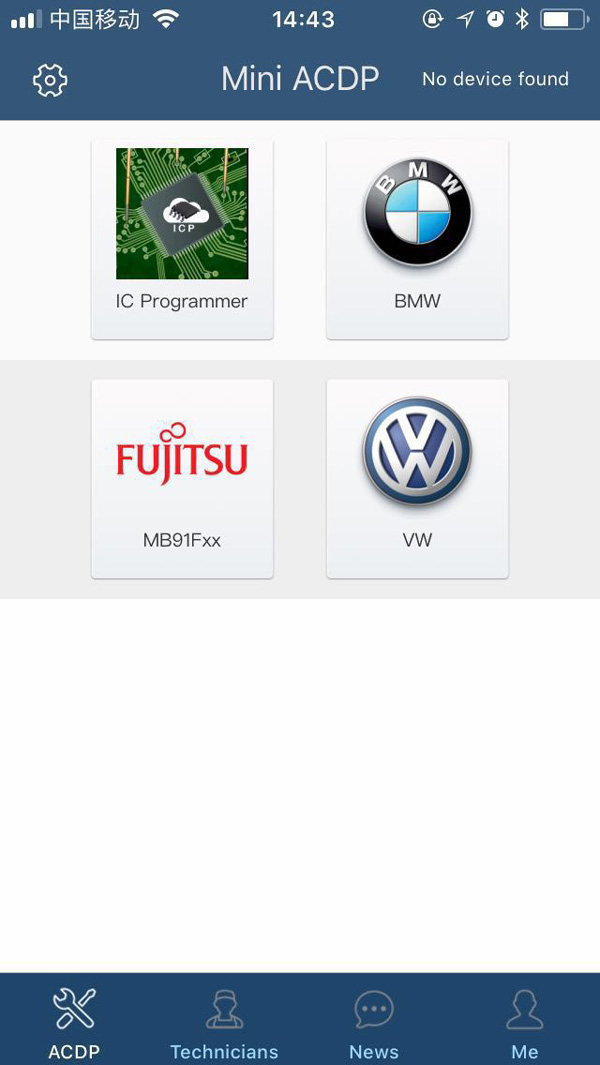
How to connect & register Yanhua Mini ACDP on mobile phone?
Step 1: Connect/Bind ACDP with mobile phone
How to connect Yanhua ACDP with your mobile phone/bind device with your phone?
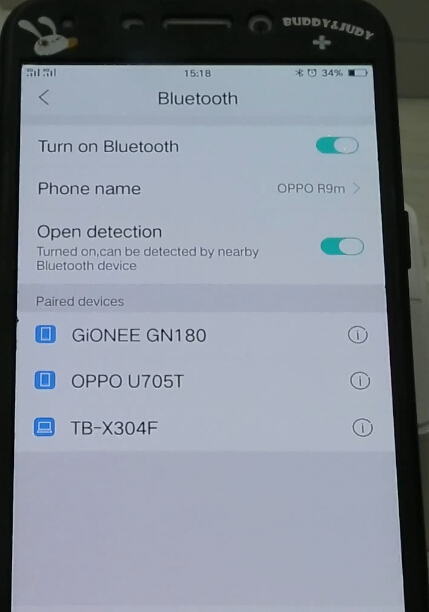
Turn on Bluetooth in order to search ACDP Bluetooth (BUT DON’T PAIR BLUETOOTH)
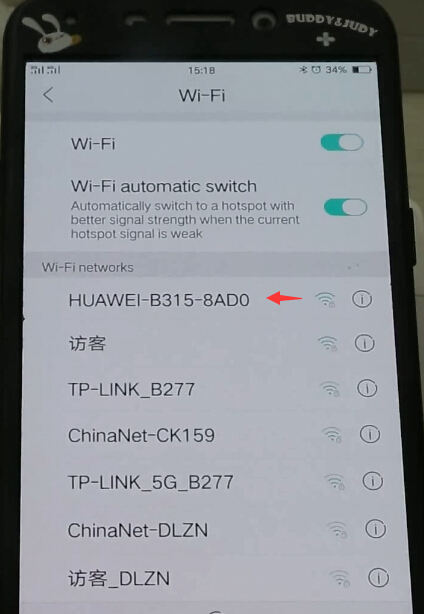
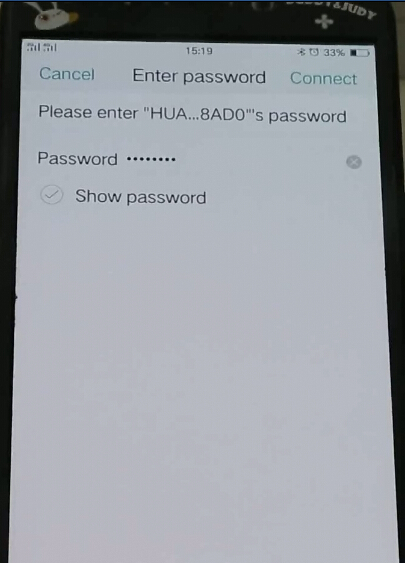
Turn on WiFi and search available WiFi with a better signal
Then enter WiFi password to connect
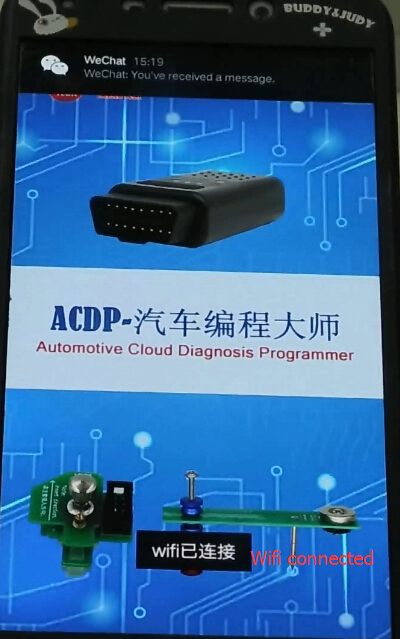
Open Mini ACDP app
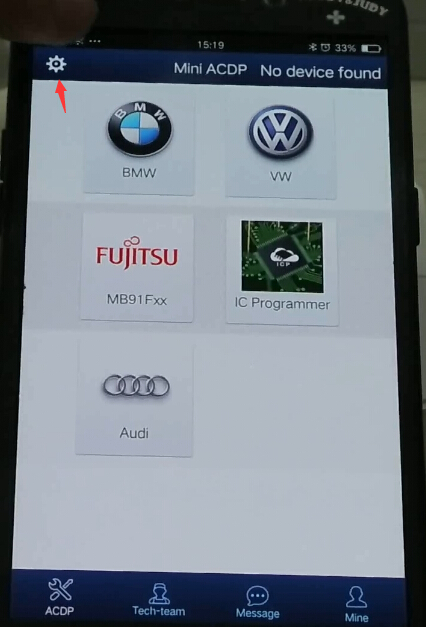
Click on Setting icon
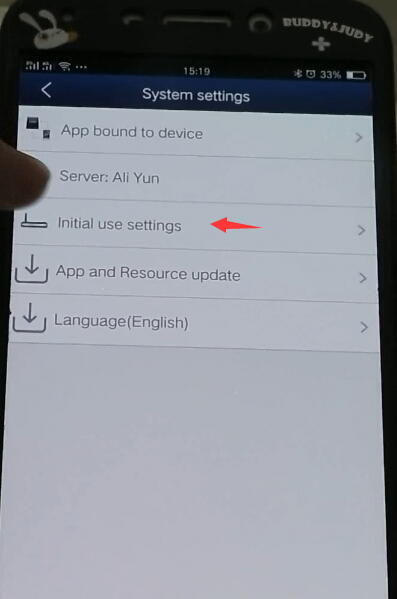
Select “Initial use settings”
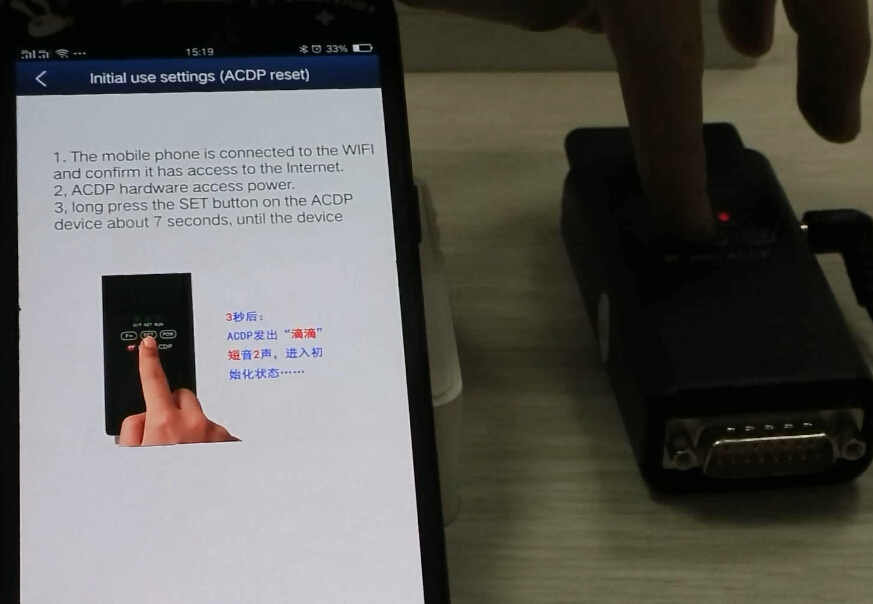
Follow 3 steps to bind device:
1.The mobile phone is connected to the WIFI and confirm it has access to the Internet
2. ACDP hardware access to power supply
3.Long press the SET button on the ACDP main unit about 7 seconds until the device all indicators turn on
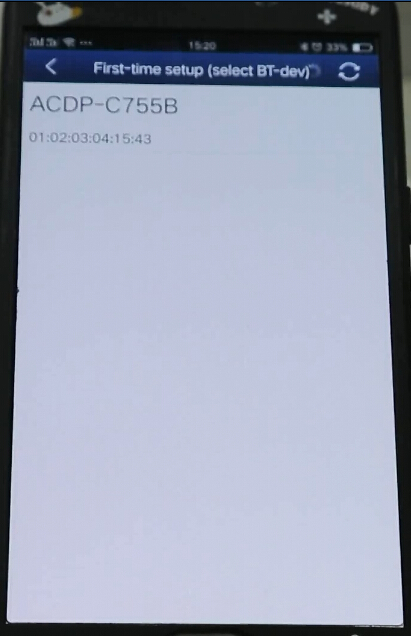
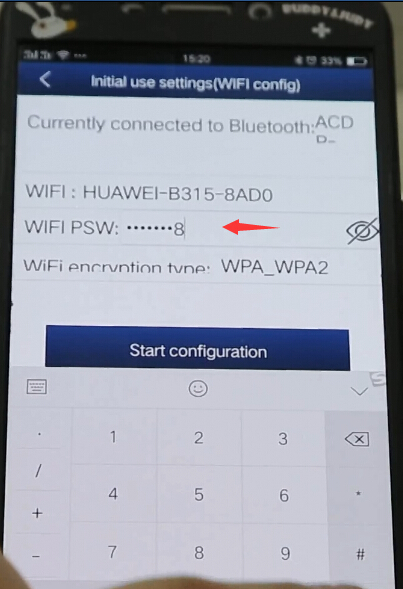
Select ACDP option and enter password to pair
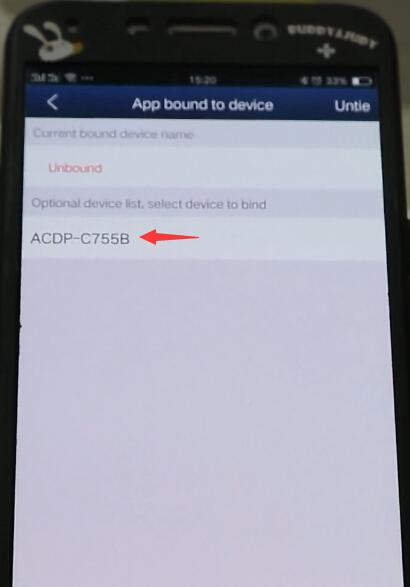
Select device to bind
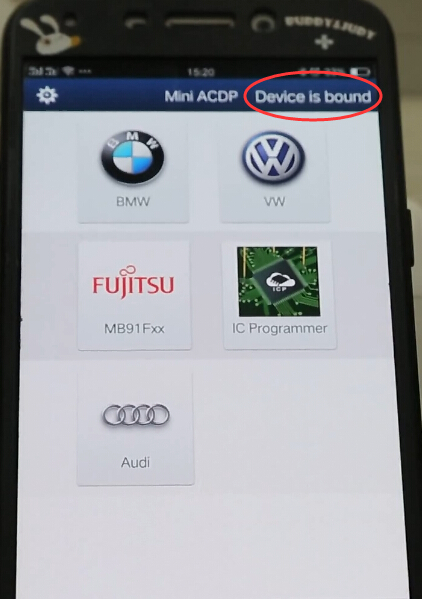
Mini ACDP is bound to mobile phone.
Step 2: Register Yanhua Mini ACDP
Take iOS operating system as an example:
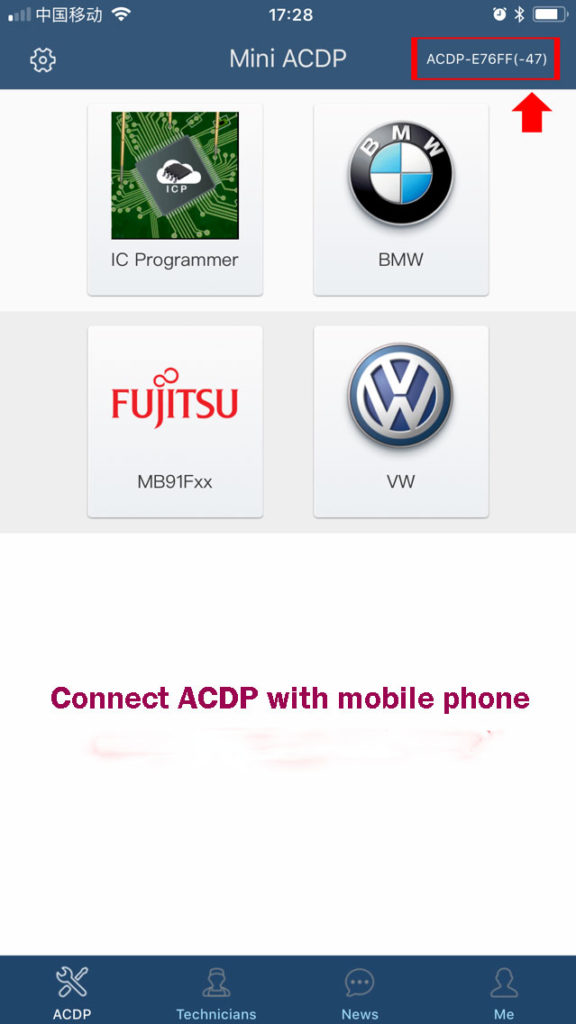
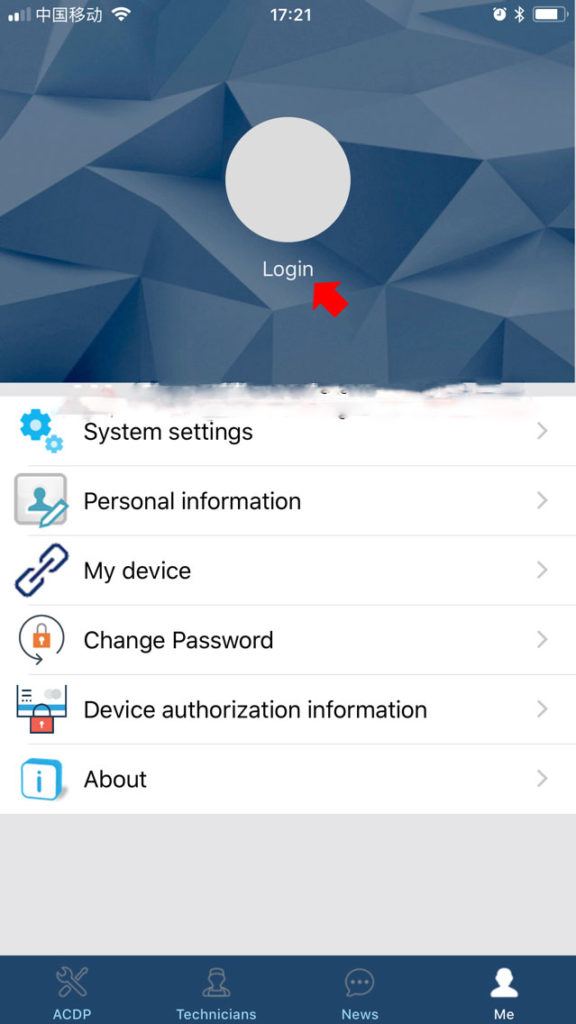
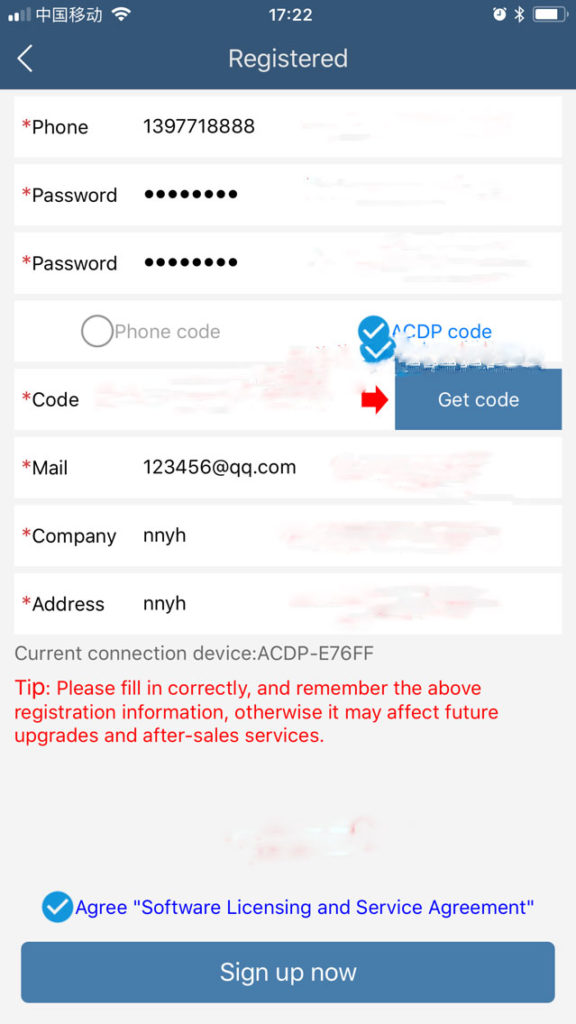
Click on Login ->Go to register
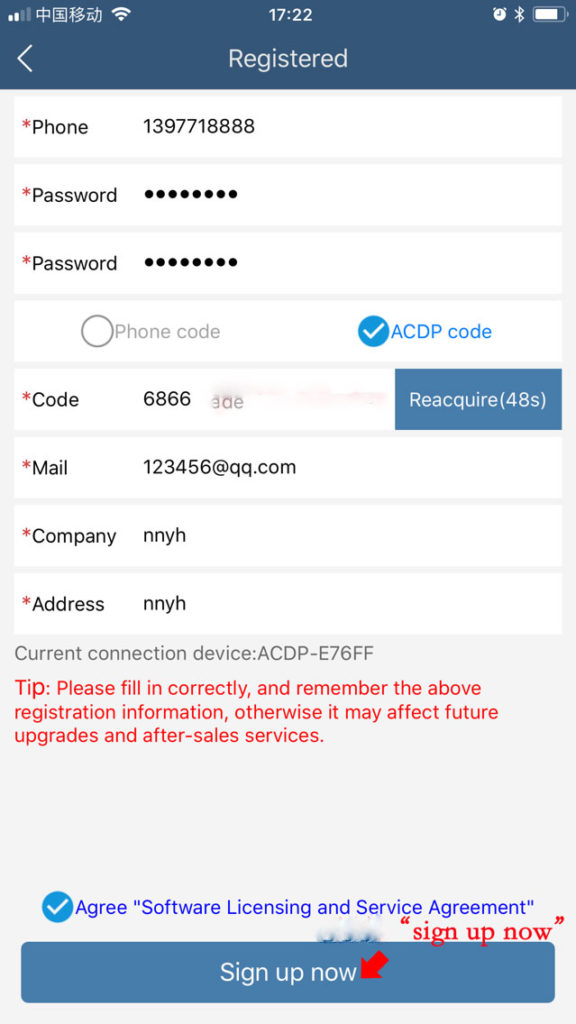
Please complete the registration information, phone number, password, email, address etc
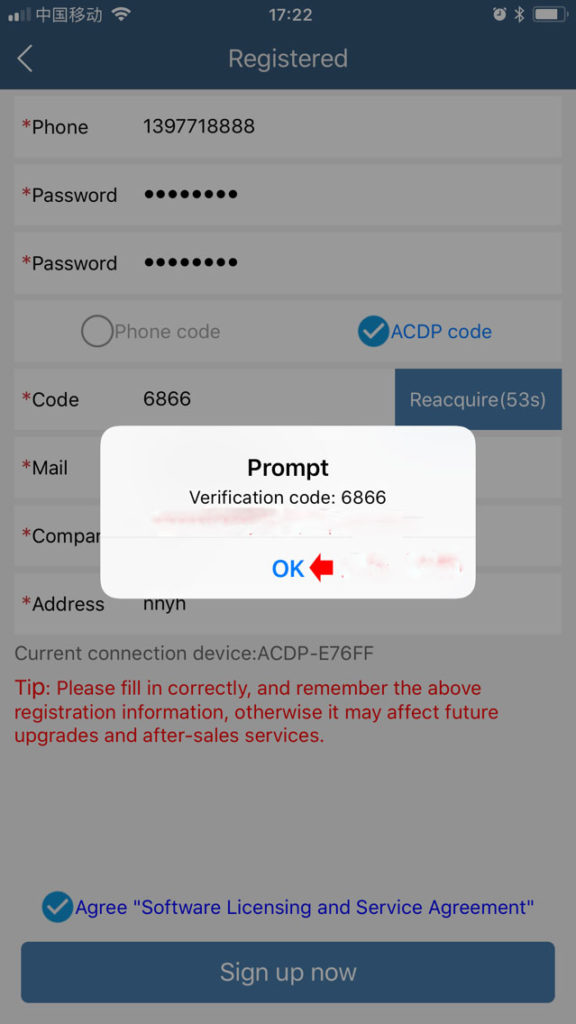
Select get verification code via ACDP device (if you have bound device with phone) or Phone.
If select via ACDP device, it will automatically fill in the blank
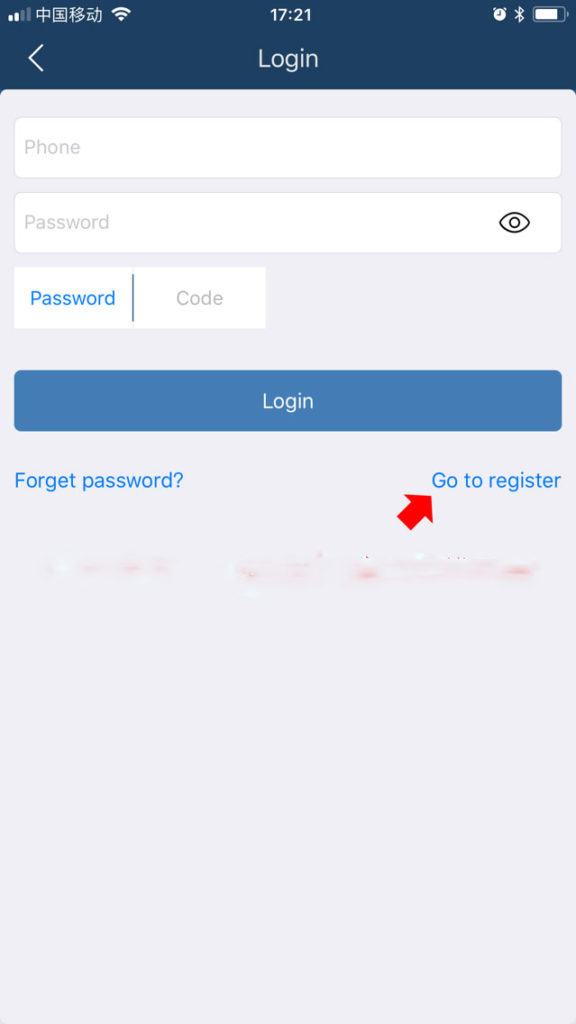
Registration completed. Now you can use the key programmer.


















![[Volvo Package] Yanhua Mini ACDP Host Basic Module and Volvo IMMO Key Programming Module 12 with License A300](/upload/pro-xs/23100916969100438301.jpg)
![[JLR Package] Yanhua Mini ACDP 2 Key Programmer Master Basic Plus JLR KVM Key Programming Module 9](/upload/pro-xs/23101116970916228595.jpg)




![[EU Ship No Tax] Yanhua Mini ACDP Fujitsu CPU MB91F Read & Write Module 5 with License A803](/upload/pro-sm/180613014041270294.jpg)
![[Porsche Package] Yanhua Mini ACDP 2 Key Programmer Master Basic Plus Module 10 for Porsche 2010-2018 BCM Add Key, All Keys Lost and Renew Key](/upload/pro-sm/23082916933780863644.jpg)

![[BMW CAS Package] Yanhua Mini ACDP2 CAS Package with Module 1/3 for BMW CAS1/2/3/3+/4/4+ Key and Mileage Reset with N20/N55/B38 Bench Interface Board](/upload/pro-sm/23082916933047438784.jpg)